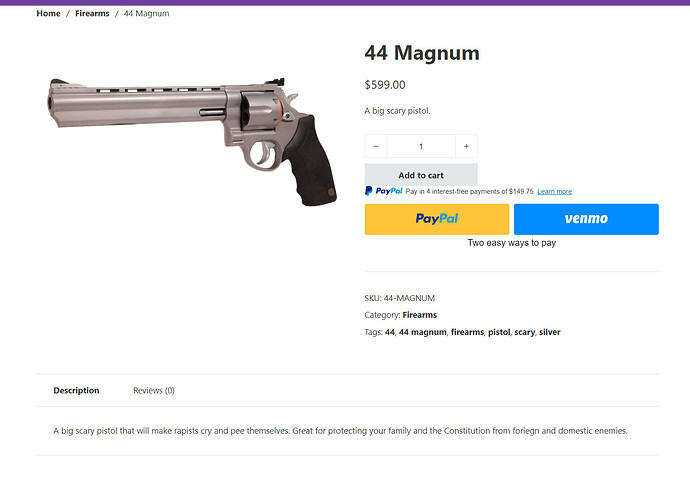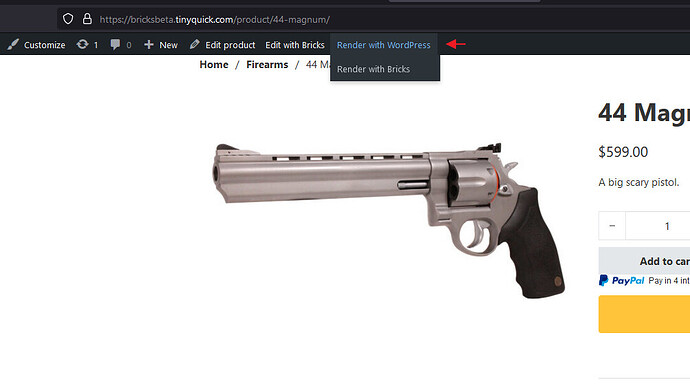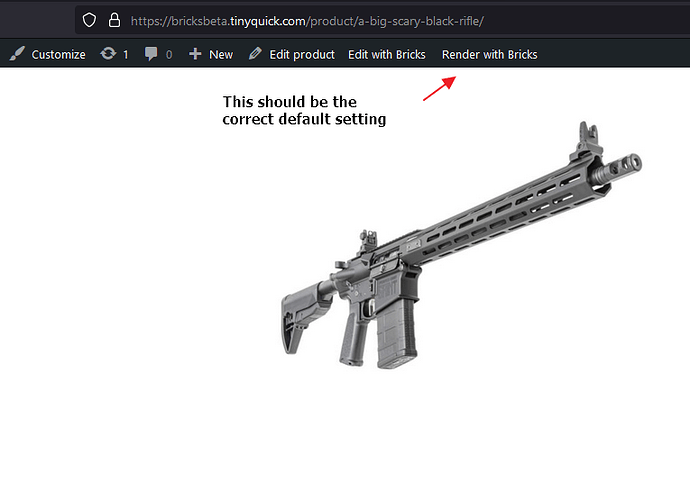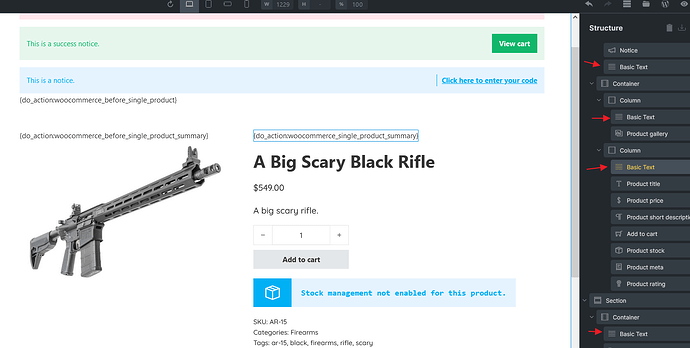Browser: Chrome
OS: Windows
URL: https://bricksbeta.tinyquick.com/
With Bricks 1.9.2beta the PayPal Smart Button is showing on one product only. 44 Magnum – Breaks It does not show on the other 3 products. Also, the notifiction that the product was added to the cart does not work on the 44-magnum, even if I switch PayPal off. The notification does work on the other 3 products.
With Bricks 1.9.1.1, the PayPal Smart Button does not show on any products with a template.
It shows in both Bricks versions if the single product template is disabled.
Hi @macksix ,
Thank you for sharing the login details via email.
- The PayPal smart button only appears on the 44 Magnum product. This is because this product doesn’t use your Single Product template. I believe you selected “Render with WordPress” at some point. This instructs Bricks not to use any Bricks template for this page.
- The PayPal button won’t appear if the product uses your custom template. This is because you didn’t include a WooCommerce Template Hook in your template. Please take a look at this link for guidance: WooCommerce Template Hooks – Bricks Academy
I’ve added the necessary hooks to your single product template, and they are now working correctly. You can adjust the location of the hooks (Basic Text element) as needed.
I have marked this thread as “NO BUG”
Regards,
Jenn
2 Likes
Nice, I always wondered what the render with wordpress button did.
Thanks!