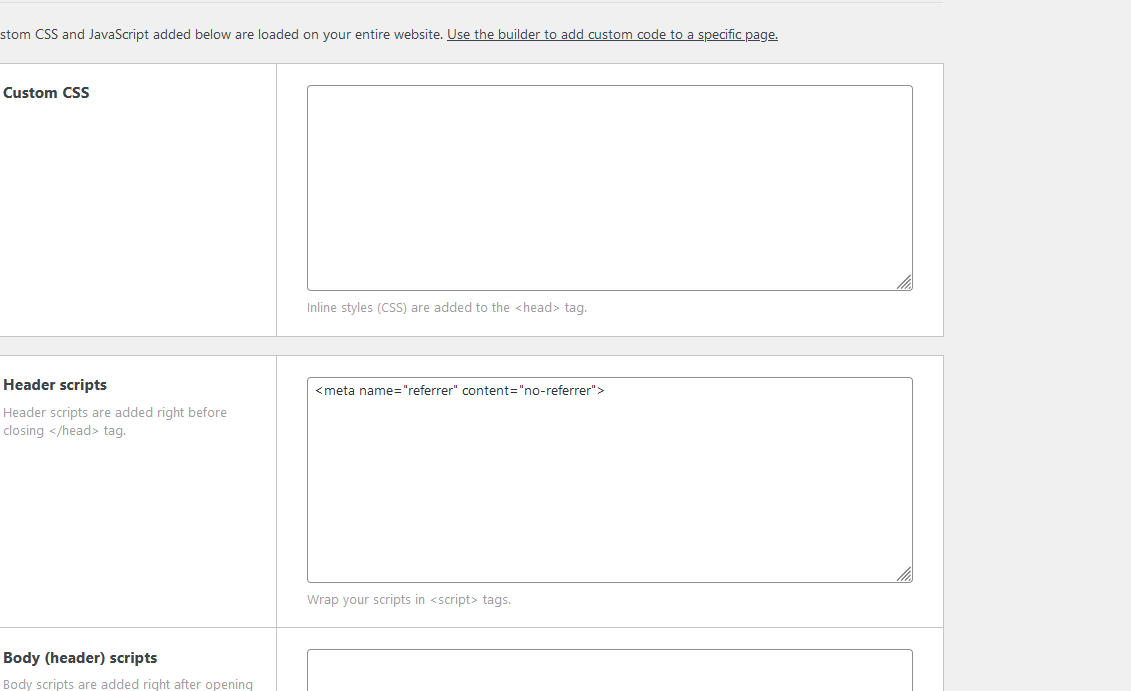Hi there!
I have used the Wordpress Protection feature for a particular site on my website. It worked in the beginning, but since the Bricks Update to Version: 1.10.1 it is not working anymore.
Bug:
I visit my passwort protected site in the frontd. I enter the correct password but I dont see my content – instead I am redirected to a white blank page with /wp-admin/?action=postpass in the url. When I revisit the passwort protected site, I can see all the content, so the password was the right one.
Steps to Recreate:
- Choose a Page you created with bricks
- Click on “Edit Page” (not edit with bricks)
- Click on “Published” Textlink and scroll down to “Passwort Protect”. Choose a Password.
- Visit the page in frontend and enter password
What I tried to solve it
- Deacitvate Server Cache
- Decativate ALL plugins
- Decativate all Browser Plugins
- Clear Browser Cache
- Use different browsers
- Change PHP Execution Time (up to 2 Minutes)
- Change PHP Version
- Update Bricks to Version 1.10.3
→ It all did not solve the problem
In the end I deacitavated Bricks and used a standard theme - it than worked. Hence I figure out its a Bricks Bug in the new version.
I actviated WP Debug there is no notification about it. Also the Server Error Log does not show anything.
Here are some facts about my system:
- Max Post Size: 2048M
- Max File Size: 2048M
- Max File Uploads: 20
- Max Input Variables (Min: 100): 20000
- Max PHP Execution Time: 120 Seconds
- PHP: 8.2
Web Server
- Name: Apache
- IP: 10.255.240.51
MySQL
- Version (Min: 5.5.5): 8.0.36
- Max Allowed Packet (Min: 4 MB): 128 MB
I will send you temporary login link and jam.dev video via support mail.
Thanks!
Philip