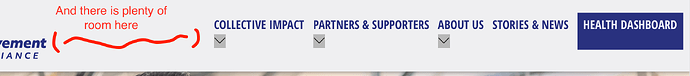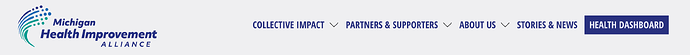Chrome Windows V 114, Safari Mac v16.5, Firefox Mac & Windows 114.0.1
Site: https://mihia.org/
After the update to 1.8.1 (I skipped 1.8) from 1.7.3, the submenu icons in the Nav Menu element (not using the nestable menu on this site) behave unpredictably on different browsers.
Here’s what it looks like in the builder, and they display the same correctly inline on Chrome (Mac), Chrome (Mac), Edge (Windows & Mac):
However, the chevrons are forced to the next line in these browsers only: Safari (Mac), Chrome (Windows), Firefox (Mac & Windows) and look like this:
The submenu icons also display a grey background in the problematic browsers, even if I remove the icon in the builder.
I tried regenerating Bricks CSS files and, of course, cleared all caches.
Thanks!