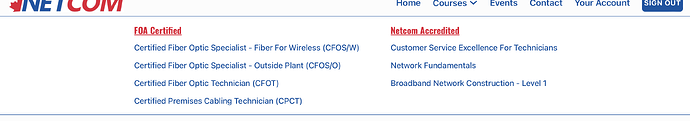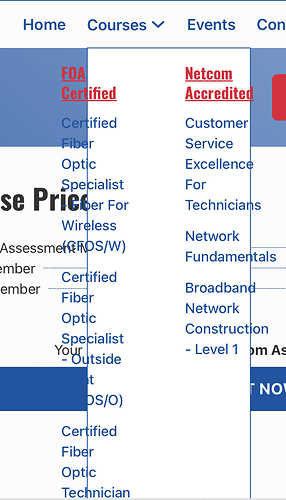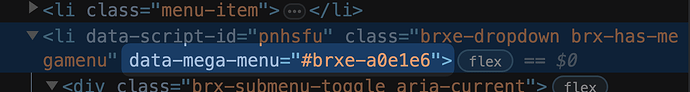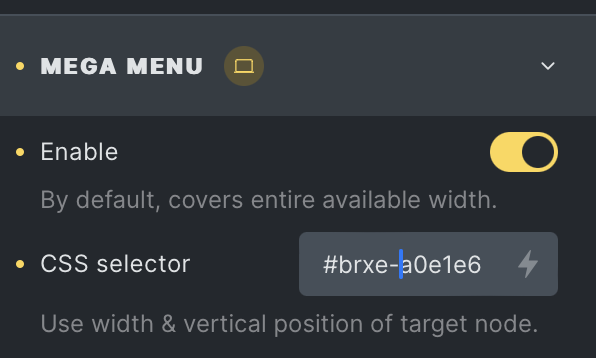Browser: Safari
OS: macOS
URL: Staging site running with Bricks 1.9
I noticed in the only staging website where I have used the new Nav Menu Nestable element, that the dropdown menu does not appear correctly, showing far too narrowly after upgrading to 1.9 from 1.8.6. Screenshots below…
In 1.8.6, it looked like this:
In 1.9, it looks like this:
This is after clearing all the caches and regenerating the CSS files as part of troubleshooting, and visiting the page in a different browser too. When narrowing this down further, unclear if this is related but I noticed that there were some changes to the Nav Menu Nestable code in the frontend-min.css file with reference to this line of code while comparing with a diff checking tool…
In 1.8.6:
.bricks-nav-menu>li>a,#brx-header.sticky>.brxe-block,#brx-header.sticky>.brxe-container,#brx-header.sticky>.brxe-div,#brx-header.sticky>.brxe-section{transition:inherit}#brx-header.sticky.slide-up{-ms-overflow-style:none;overflow-x:hidden;scrollbar-width:none;transform:translateY(-101%)}#brx-header.sticky.slide-up::-webkit-scrollbar{display:none}.brx-header-right
In 1.9:
.bricks-nav-menu>li>a,#brx-header.sticky>.brxe-block,#brx-header.sticky>.brxe-container,#brx-header.sticky>.brxe-div,#brx-header.sticky>.brxe-section{transition:inherit}#brx-header.sticky.slide-up{-ms-overflow-style:none;overflow-x:hidden;scrollbar-width:none;transform:translateY(-101%)}#brx-header.sticky.slide-up::-webkit-scrollbar{display:none}#brx-header.sticky.sliding{overflow:hidden}.brx-header-right
The only step I took to reproduce was simply upgrade to 1.9 from 1.8.6. When I downgrade back to 1.8.6 the Nav Menu Nestable dropdown looks perfect again, so this definitely seems related to Bricks changes in 1.9.
This seems like a bug to me, or at least there doesn’t appear to be a detailed changelog entry for such a change (nothing I’d have assumed would modify this behaviour). Would appreciate your insights into this and if it’s confirmed to be a bug then hopefully it can be resolved in the next release. Thank you in advance.