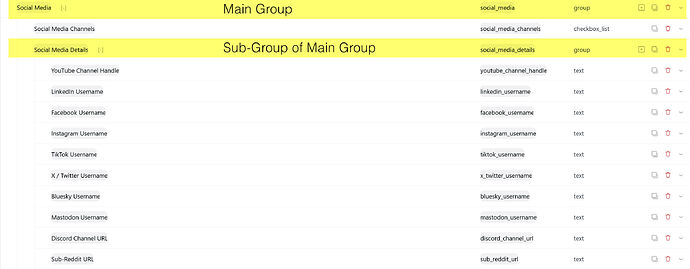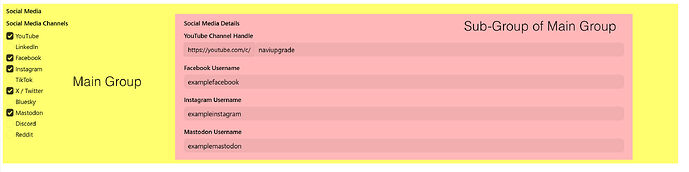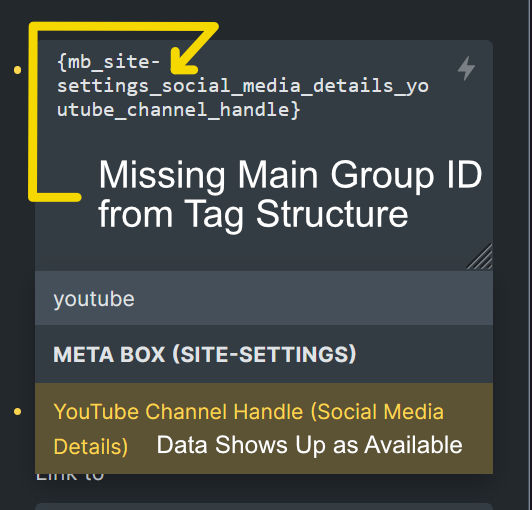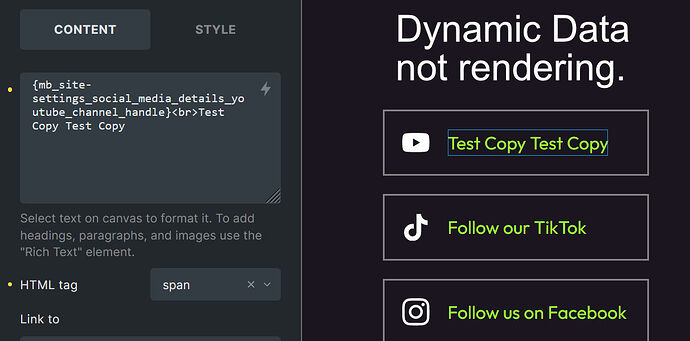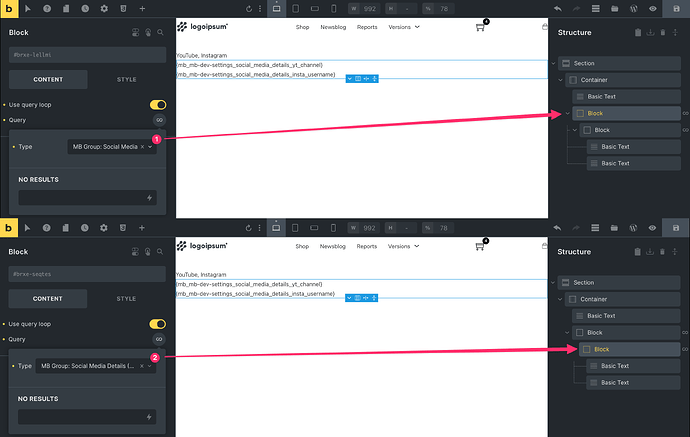Browser: Edge 120 (Chromium)
OS: Windows 11
URL: N/A
Sometimes in order to create well structured MetaBoxes with good structure that are easy to understand, it’s nice to use a group within another group, kinda like this!
Configuration:
In Use:
Now, when I go to try to use this data within a subgroup, the data shows up as accessible dynamic data that’s able to be used within the builder. The tag structure when using a non-nested group typically goes as follows {mb_xxx_[group_id]_[field_id]}
When selecting the nested group’s subfields from within Bricks Dynamic Data, it does the following tag syntax: {mb_xxx_[sub-group_id]_[field_id]}, completely skipping over that there is a main group before the sub-group.
Here’s an example:
Now, of course when we go to render this on the page, it doesn’t render anything because it can’t find this data.
Here’s an example of that:
I’d like to believe this is a bug since it can see the sub-group fields. If I’m mistaken and I should just ditch the whole sub-field dream altogether, feel free to let me know ![]()
Edit: There seems to be a similar thread that mainly revolves around nested groups & query loops. This is not exactly relevant as all I’m trying to do is pull in data from a Settings Page… unless I’m missing something and I should be using a query loop (I’d really rather not as it’s such a simple ask).
Thanks!