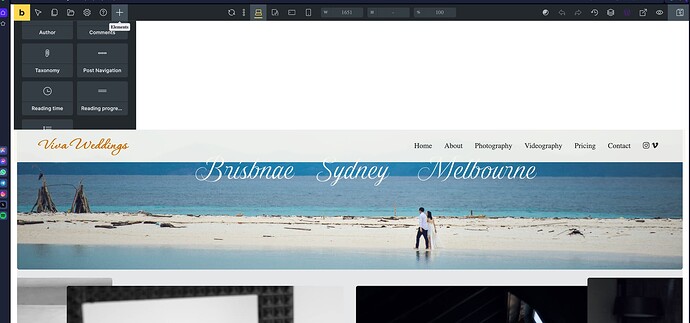vincema
December 12, 2024, 7:25am
1
Browser : Chrome 110OS : macOSURL : Link to a page that illustrates this issue Video : Screen Recording 2024-12-12 at 12.34.36 PM.mov - Google Drive
Here’s a revised version of your text with improved grammar:
Hi, this happened just this morning. When I tried to adjust the response for different monitor sizes, I received a warning about an HTML error. After reopening it, the entire layout was ruined, and some of my pages collapsed as well.
[Please describe this bug in as much detail as possible so we can replicate & debug this bug]
Matej
December 12, 2024, 7:32am
2
Hello @vincema ,
yeah, it looks like something is messing with the Bricks editor. As far as I see, the website is not affected, right?
Please try to:
Deactivate all plugins
Remove all custom scripts and CSS styles
Try to open in some other browser, or in incognito, without browser extensions.
I believe some of those should work. Please let me know.
vincema
December 12, 2024, 9:32am
3
Hi Matej,
I’ve tried your method but still not working. Would you like to access to my WP?
timmse
December 12, 2024, 11:47am
4
Hi Vince,
Either something went wrong during the update process, or the problem was caused by caching, which cannot be said in retrospect.
So if this or a similar problem occurs again, just re-install the theme and see if it fixes the issue.