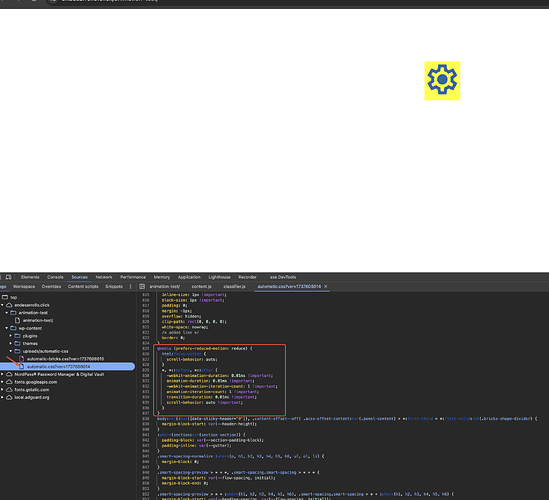Browser: Chrome 110
OS: macOS
URL: Animation test – Blueprint
Video: Media Query “prefers-reduced-motion” - Bricks builder | Loom
I’m not sure why this happens, but I’ve noticed that if you want to change an animation in the “prefers-reduced-motion” media query, you absolutely need to use !important for it to work.
.icon__wrapper {
animation: rotate-in-center 0.6s linear infinite;
background-color: coral;
@media (prefers-reduced-motion) {
background-color: yellow;
animation: rotate-in-center 5s linear infinite !important;
}
}
I’ve tested this outside of Bricks in an HTML and CSS editor like CodePen or Codi.link, and there’s no need to use !important there. So, I’m really not sure what causes this or what configuration might be responsible.
This only applies to animation properties, but for others like background-color, it’s not necessary. So, it’s a bit confusing and inconvenient to have to use !important.