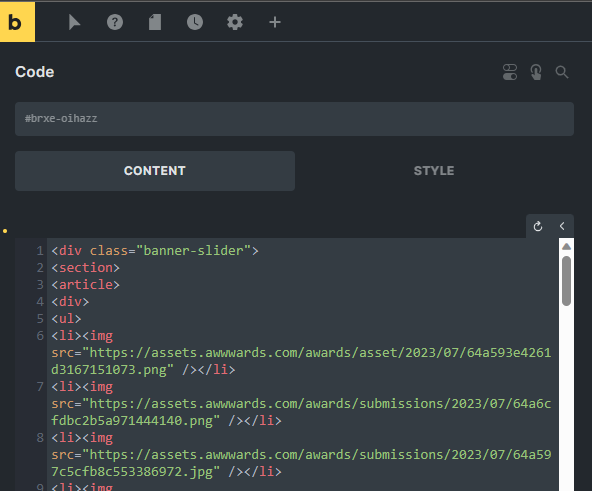Hi ,
No matter what I do or what methods I tested (other codes and methods on codepen ) bricks refuses to make a perfect loop and puts a blank at some point in the loop and everything is broken
<div class="banner-slider">
<section>
<article>
<div>
<ul>
<li><img src="https://assets.awwwards.com/awards/asset/2023/07/64a593e4261d3167151073.png" /></li>
<li><img src="https://assets.awwwards.com/awards/submissions/2023/07/64a6cfdbc2b5a971444140.png" /></li>
<li><img src="https://assets.awwwards.com/awards/submissions/2023/07/64a597c5cfb8c553386972.jpg" /></li>
<li><img src="https://assets.awwwards.com/awards/submissions/2023/07/64a6e9a21089f834155071.jpg" /></li>
<li><img src="https://assets.awwwards.com/awards/asset/2023/07/64aadc70dffcb289002894.jpg" /></li>
<li><img src="https://assets.awwwards.com/awards/asset/2023/07/64a31455991a6011963743.jpg" /></li>
<li><img src="https://assets.awwwards.com/awards/asset/2023/06/64902cc1c79b9806494586.jpg" /></li>
<li><img src="https://assets.awwwards.com/awards/asset/2023/06/648bca32d7c9e528776584.jpeg" /></li>
</ul>
</div>
</article>
</section>
</div>
<style>
*,::after,::before {
box-sizing: border-box;
}
ul {
padding-left: 2rem;
margin-top: 0;
margin-bottom: 1rem;
}
img {
vertical-align: middle;
}
.banner-slider section {
width: 100%;
overflow: hidden;
transform: matrix(1, 0.27, -0.8, 0.7, 0, 0);
margin-left: -200px;
padding: 100px 0;
}
.banner-slider article {
display: flex;
width: 200%;
animation: bannermove 40s linear infinite;
-webkit-animation: bannermove 40s linear infinite;
-moz-animation: bannermove 40s linear infinite;
-ms-animation: bannermove 40s linear infinite;
/* Fix looping bug */
will-change: transform;
}
.banner-slider article:hover {
animation-play-state: paused;
}
.banner-slider div {
width: 50%;
}
.banner-slider ul {
display: flex;
}
.banner-slider ul li {
margin: 0 10px;
}
.banner-slider ul li img {
transition: all 0.2s ease;
}
.banner-slider ul li:hover img {
transform: translateY(-20px);
box-shadow: 40px 60px 80px rgba(0, 0, 0, 0.3);
}
.banner-slider {
margin-top: 400px;
width: 200%;
}
@media (min-width: 1921px) {
.banner-slider {
margin-top: 600px;
}
}
@media (max-width: 1440px) {
.banner-slider {
margin-top: 330px;
}
}
@media (max-width: 1024px) {
.banner-slider {
margin-top: 100px;
.banner-slider article {
width: 300%;
}
}
}
@media (max-width: 767px) {
.banner-slider {
margin-top: -40px;
.banner-slider article {
width: 400%;
}
}
}
img {
-webkit-user-select: none;
-khtml-user-select: none;
-moz-user-select: none;
-o-user-select: none;
user-select: none;
user-drag: none;
-moz-user-select: none;
-webkit-user-drag: none;
-webkit-user-select: none;
-ms-user-select: none;
max-width: 100%;
}
::selection {
background: #503be1;
color: #fff;
}
li {
list-style: none;
}
ul {
padding-left: 0;
}
@keyframes bannermove {
0% {
transform: translateX(0);
}
100% {
transform: translateX(-50%);
}
}
/* Disable lazy loading */
.lazyload {
display: none;
}
</style>
put the code in widget code and test
I am convinced that it is bricks the responsible nothing works
additional resources:
codepend 1: https://codepen.io/danedmonds/pen/gMEYwr
codepend 2: https://codepen.io/studiojvla/pen/qVbQqW