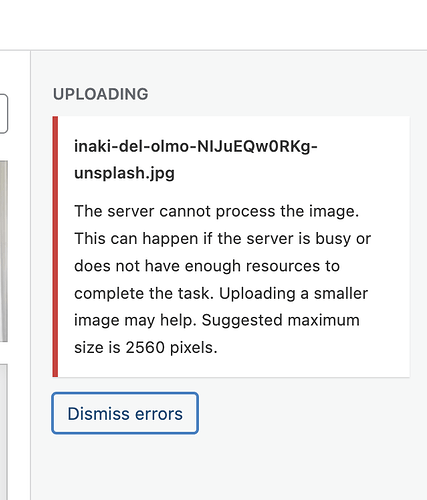Browser: Chrome 110
OS: macOS / Windows / Linux / etc.
URL: Link to a page that illustrates this issue
Video: Short screen recording that illustrates this issue (free tool: jam.dev)
[Please describe this bug in as much detail as possible so we can replicate & debug this bug]
Hi everyone. I am new to Bricks and web/wordpress development in general. I have wordpress and bricks setup but am having issues when adding an image to a container/block. Basically the image does not display. I am also not able to upload images and getting an image too large error when trying to upload basic images that are as small as 6kb. I am able to upload images from the main wordpress admin console just not from within bricks.
And from within bricks, when I try to use an existing image from the media library, it does not display. My upload maximum is set to 512MB currently. Theme version: 1.9.1.1
Any suggestions or possible fixes are appreciated. Thanks in advance.