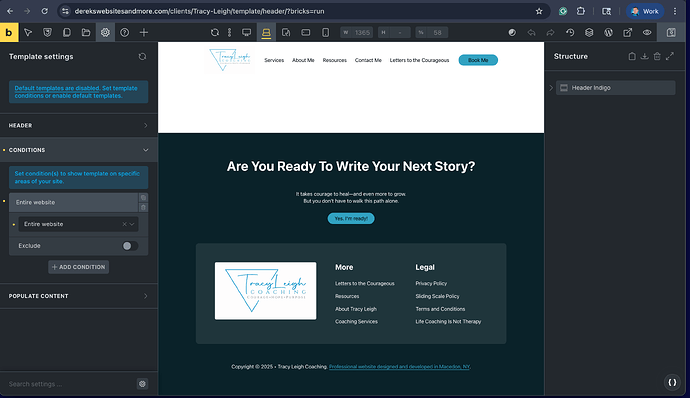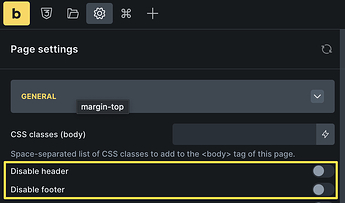Browser: Chrome 110
OS: macOS / Windows / Linux / etc.
URL: Link to a page that illustrates this issue
Video: Short screen recording that illustrates this issue (free tool: jam.dev)
I have header and footer templates that appear on most of the website, except the standard WordPress posts. I also have ACF (Advanced Custom Fields, free and most recent version) for two custom post types. One of them shows the header and footer. The other one does not. I’m 99% sure that the post type settings are the same. I also played with the template settings within the Bricks canvas for both the header and the footer. I toggled the condition for “entire website” on and off. I cleared all cache and checked them in a private browser window. No setting made any difference. I don’t know what else to try. Please help.