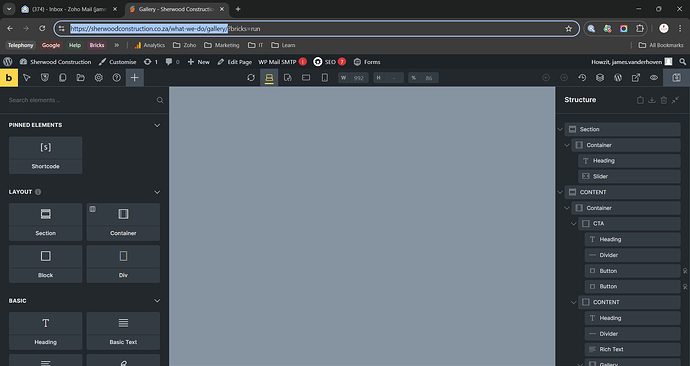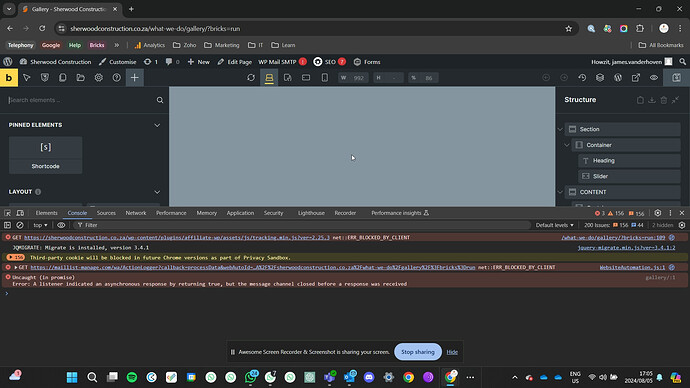I am not sure why but all of a sudden, I have a gray screen where I edit the content of the site.
Please see attached.
System Information
##Theme Information
Theme name: Bricks Child Theme
Theme version: 1.1
Theme author: Bricks
Theme author URI: https://bricksbuilder.io/
Theme is child theme:
Parent theme name: Bricks
Parent theme version: 1.9.9
Parent theme URI: https://bricksbuilder.io/
Parent theme author URI: https://bricksbuilder.io/
##Active Plugins
Advanced Custom Fields PRO (6.2.7) by WP Engine
AffiliateWP (2.25.3) by AffiliateWP
AffiliateWP - Affiliate Portal (1.3.5) by AffiliateWP
AffiliateWP - Affiliate QR Codes (1.0.3) by Sandhills Development, LLC
AffiliateWP - Leaderboard (1.2) by Sandhills Development, LLC
AffiliateWP - Lifetime Commissions (1.6.2) by Sandhills Development, LLC
AffiliateWP - Sign Up Bonus (1.3) by Sandhills Development, LLC
AffiliateWP - Tiered Rates (1.3.1) by AffiliateWP
Akismet Anti-spam: Spam Protection (5.3.3) by Automattic - Anti-spam Team
All in One SEO (4.6.8.1) by All in One SEO Team
BricksUltimate (1.6.17) by Paul Chinmoy
Classic Editor (1.6.4) by WordPress Contributors
Duplicate Page (4.5.4) by mndpsingh287
Duplicator (1.5.10.1) by Duplicator
File Upload Types (1.4.0) by WPForms
Gravity Forms (2.8.15) by Gravity Forms
Gravity Forms Webhooks Add-On (1.5) by Gravity Forms
Gravity Forms Zoho CRM Add-On (2.2.0) by Gravity Forms
ManageWP - Worker (4.9.20) by GoDaddy
Redirection (5.4.2) by John Godley
Wordfence Security (7.11.7) by Wordfence
WP File Manager (7.2.10) by mndpsingh287
WP Mail SMTP (4.1.0) by WP Mail SMTP
Zoho Forms (4.0) by Zoho Forms
Thank you