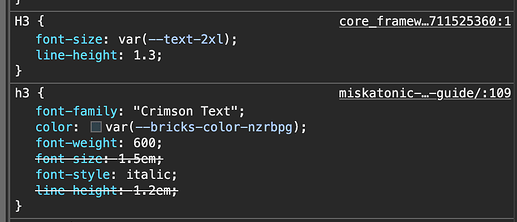Browser: Chrome 110
OS: Windows
URL: Miskatonic University – Larp Guide – Chaos League
Video: Miskatonic University – Larp Guide (Builder) - 3 June 2024 | Loom
I need support for what I believe is a bug. If I try to change font sizes (e.g. h1, h2,and tc.) in a theme style this does not work. I can change colour and decoration, but if I try to change the font size, no change occurs. I have tried using variables, px, rem, but it doesn’t work. Can anyone give me a hand? Thanks
Hi Andrea,
Thanks so much for your report!
Unfortunately, I cannot reproduce the issue. Have you already tried disabling all plugins?
If that doesn’t work either, please send temporary login credentials and a link to this thread to help@bricksbuilder.io using the email address you used during the purchase.
Best regards,
timmse
Hey @timmse thanks for your super quick reply! You’re right the culprit seems to be some conflict with coreframework… that’s weird.
Core framework is overriding the theme styles, as it’s loaded later:
To prevent things like this, it’s best to define “global stuff” in one place, either core framework or the theme styles.
The point is that i need different theme styles on different pages (i have several landing pages) so i can’t just set a global stuff for the entire website. I need to target specific pages with specific styles.
Ok, but you can do that with a clear conscience. The problem is core framework (which overrides the h3 font-size globally), not the theme styles 
 Yes, i already contacted the coreframework dev… waiting for their answer ;=)
Yes, i already contacted the coreframework dev… waiting for their answer ;=)