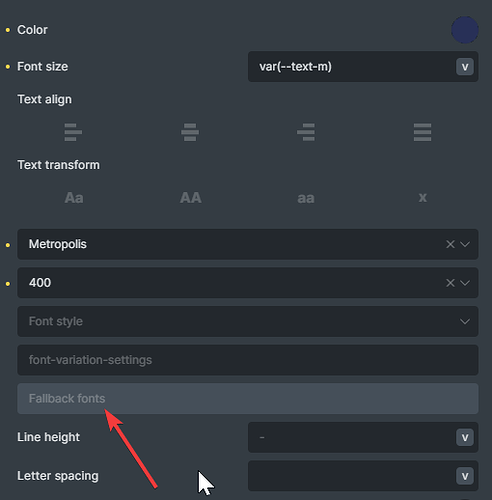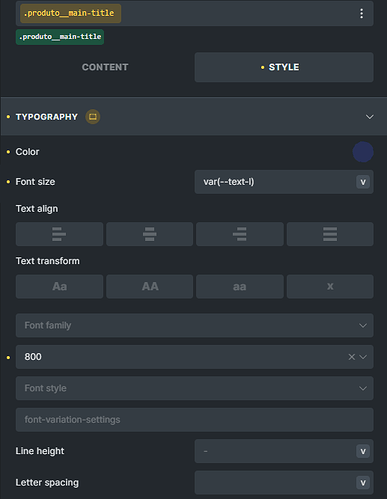I’m not sure if this is a bug or if it is the intended behavior.
In the builder, if we go to:
- Settings > Theme Styles > Typography
We have the option to choose a fallback font.
But, if we are building a page, we don’t have that option in the typography settings of that element
This might not be important, but I had a use case for this when the only solution to have the ‘All rights reserved’ symbol (®) next to the title of a product was to use ‘monospace’ as the fallback.
In this case, I couldn’t use any solutions like wrapping the symbol in a span or sup tags.
This particular custom font ‘Metropolis’, the file I got didn’t had that glyph as it seems. So the quick solutions was to add ‘monospace’ as a fallback.
I needed to have the ® without serifs and on top of the name.
Example without setting monospace as fallback:

Example with monospace as fallback: