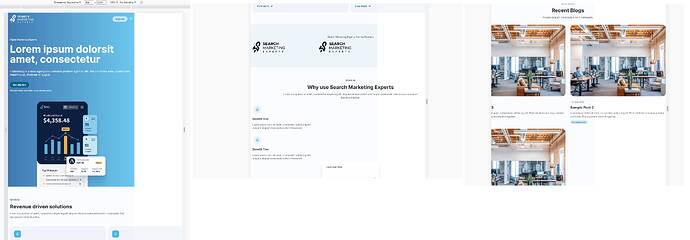Browser: Chrome 113
OS: Windows 10
URL: [Link to a page that illustrates this issue] link removed manually
Bricks version 1.7.3
The entire site suddenly behaves weirdly, with loose responsiveness on several sections and elements that were perfectly built to have desktop/tablet/mobile responsiveness. Scaling the windows, you will also see a huge white space to the right of the page.
The site only has 3 plugins enabled - ACF Pro, iTheme Security Pro and WPCode. I have tried to regenerate the CSS files, regenerate custom breakpoints and change ‘CSS loading method’, as well as disabling all plugins and had no luck. I switched to a different theme and the problem wasn’t there anymore.
Is there a known bug? Would there be a fix available? Credentials already sent to help@.
Thanks!