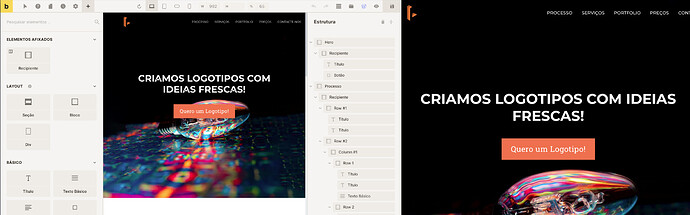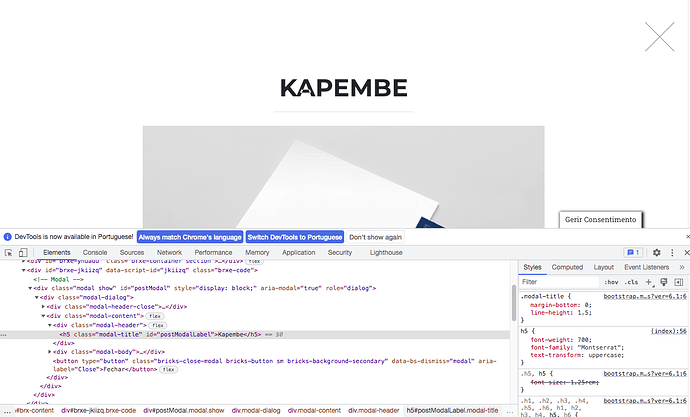Bricks Version: 1.5.7
Browser: Brave / Safari and Firefox
OS: macOS
URL: www.lojadologo.pt/155
Hello,
I’ve encountered a bug with the Custom fonts. A bit weird because it’s inconsistent.
The bug happens with the capital “A” from Montserrat letter, but only on the Portfolio page and with Bold Style or 700 font width. There’s a kind of overlapping on the letter itself.
Another weird thing is that the homepage in the builder shows the bug but the page is ok.
I’ve reinstalled the font. First I used the variable weight file and know I uploaded the bold file type. Same result.
I’ve reduced the problem to the Mac platform. I’ve checked on the Windows/Chrome, iPad/Safari, Android/Brave and all appear without problems.
Has anybody else encountered this bug?
Thanks.
Best regards,
Pedro
[Please describe in as much detail as possible how we can replicate this bug]