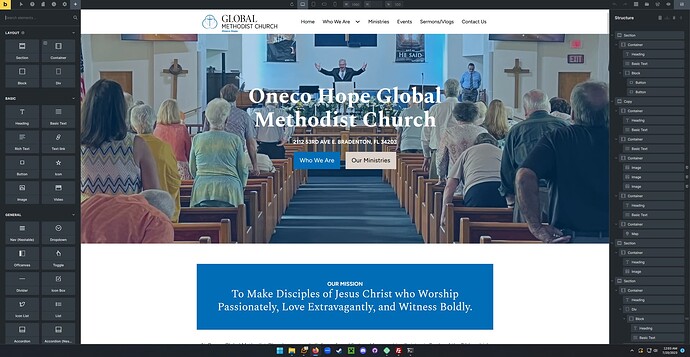Browser: All
OS: All
URL: https://onecohope.mythicdesigncompany.com/
Weird issue I can’t seem to figure out. For some reason, only the homepage of this site is loading on the front-end. Navigating to another page via the menu or through direct URL entry just loads the content for the homepage rather than for the page I’m trying to view.
Additionally, the homepage has outdated content (I’ve updated the hero image). The content for ALL pages is showing correctly when running the Bricks Builder, but on the front-end it doesn’t load properly.
Hosting this site on Cloudways, DNS managed by Cloudflare.
List off things I’ve tried:
-
I’ve disabled all caching from Cloudflare, Cloudways, and on the site itself.
-
Turned on developer mode in Cloudflare
-
Changed Bricks CSS to External Files vs Inline and regenerated.
-
I’ve disabled all plugins and re-installed a fresh copy of Bricks.
-
Regenerated Bricks CSS multiple times.
-
Saved WP permalinks multiple times including changing permalink structure.
-
Migrated site to a LocalWP Install and retried all of the above.
-
Downgraded Bricks to an older version.
-
Contacted Cloudways to ensure Varnish cache is disabled.
What should be rendering:
EDIT: I’ve also checked all error logs, enabled WP Debug, and Reinstalled WP entirely.