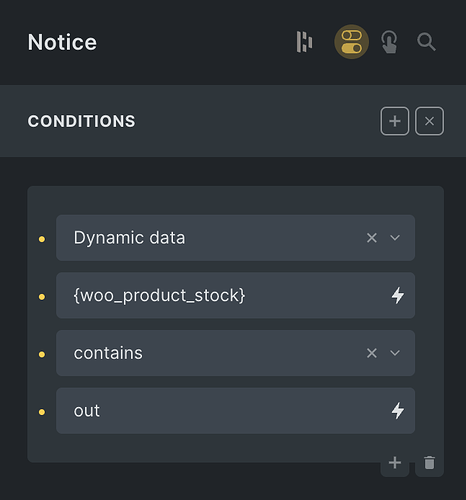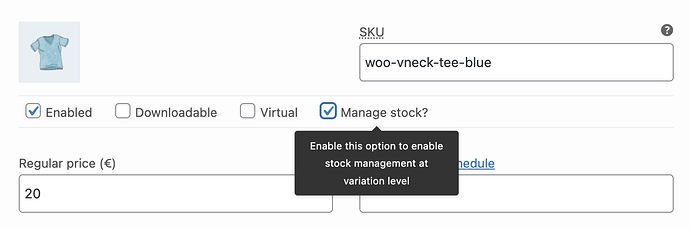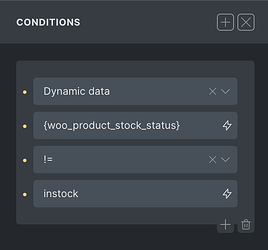Hello Bricks team! ![]()
I am trying to show / hide an element in the page product based on the stock status of a variable product in WooCommerce.
Following this thread, I am building a condition like this:
But it is not working.
I assume it is because the product is a variable product and the stock management is not done at the product level, but at the variations level. I would like to show a notice on the page when all the variations have stock = 0 / out of stock.
I have tried different approaches on the condition, like {woo_product_stock} < 1, or contains out / out of stock / Out of stock, or {woo_product_stock} = 0, etc. Even tried with {woo_product_stock_status}. Nothing works!
So I think the issue is related to the way the stock is managed when it is a variable product and each variation has specific stock values.
What can I do in this scenario?
Thank you very much!