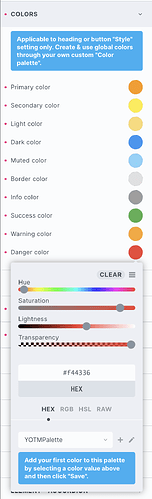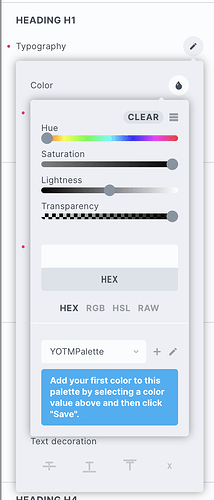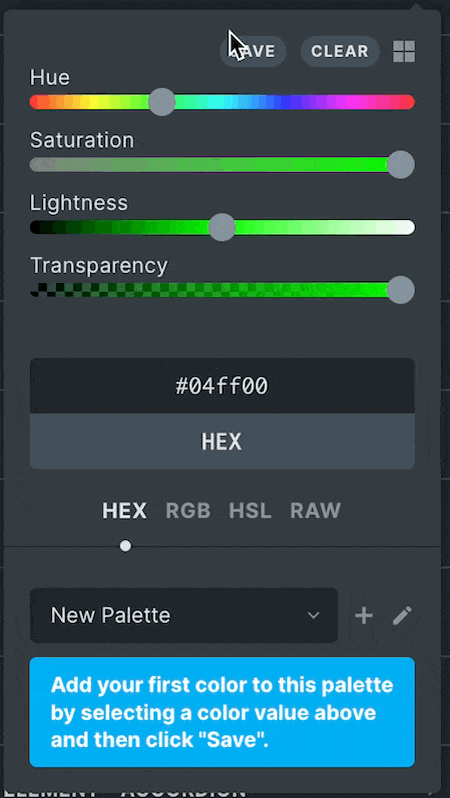Browser: Chrome 110
OS: macOS / Windows / Linux / etc.
URL: Link to a page that illustrates this issue
Video: Short screen recording that illustrates this issue (free tools: birdeatsbug.com or jam.dev)
[Please describe this bug in as much detail as possible so we can replicate & debug this bug]
I have set up a color palette:
and saved it after adding each color.
I can see the palette in the theme:
but the colors haven’t been saved:
bricks-color-palette-yotmpalette.json
{
“id”: “koqjwx”,
“name”: “YOTMPalette”,
“colors”: [],
“default”: true
}
I’m unsure what I am doing (or not doing!) that would result in the colors being added.
cheers
Hi,
Thanks so much for your report!
It seems that you have defined colors in the Theme Styles but have not added them to your color palette.
The message “Add your first color to this palette by selecting a color value above and then click save” says so 
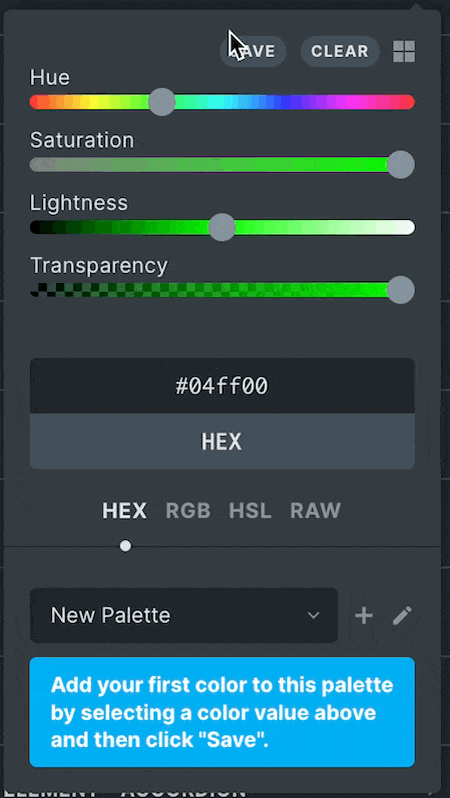
Best regards,
timmse
My confusion was that having defined them and they are displayed on screen then saving a new palette simply creates an empty list.
Seems to me that when a new palette is saved (and sleceted) the colors on screen should reflect those in the selected palette NOT those of the previous palette.
The relationship of the default (but not named or the color displayed) colors to the palettes is also unclear!
Cheers
When you create a new color palette, it is empty until you fill it with colors (see gif).
As I said, if you don’t add colors to the palette, it will remain empty. You can give each element colors as you like, but as long as you don’t save them actively in the palette (to make them reusable and globally editable), they will remain completely independent.
Create a palette, add your colors, and add them to headings, buttons, backgrounds, theme styles, or wherever you like by selecting the color from the palette. If you edit the color inside of the palette, it updates globally wherever you are using the color.