The cart items element looks ok in wide screen, but at lower resolutions, the table is all jumbled. How do I change the number of columns, placement and justification responsively?
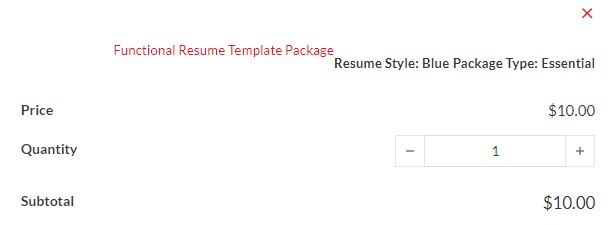
The cart items element looks ok in wide screen, but at lower resolutions, the table is all jumbled. How do I change the number of columns, placement and justification responsively?
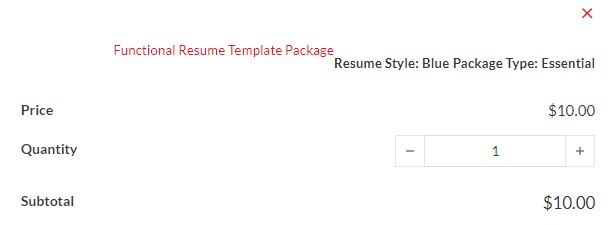
Hi Eric,
Thanks so much for your report!
Currently, you can’t edit the table visually. The only way is to overwrite the default with custom CSS.
However, I don’t really see a mess in your screenshot, if I’m honest ![]()
Best regards,
timmse
@timmse - I think that you’re right, the word “mess” was a poor choice. What I meant to say is that it looks like this is a 6 column table that is wrapping around. Just trying to get both the product and each of the variations to be left aligned, on separate lines
I’ll be happy to take a look if you send me the link (see other thread).
I think I could solve your problem with 2 lines of custom CSS - no bug ![]()