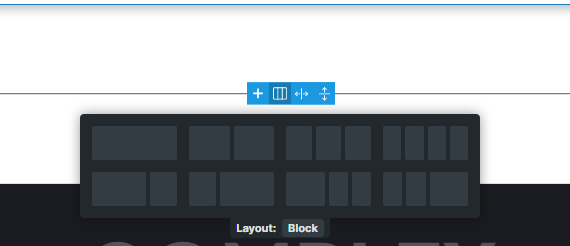Version: 1.7.1
Hi!
You can see in screenshot, cant click the fast buttons, only if i very very very perfect position my cursor to the icon’s top side. Every other scenario use paddings or margins.
It’s like a Z-index problem. ![]()
Version: 1.7.1
Hi!
You can see in screenshot, cant click the fast buttons, only if i very very very perfect position my cursor to the icon’s top side. Every other scenario use paddings or margins.
It’s like a Z-index problem. ![]()
Hi,
Thanks so much for your report!
Which browser are you using? I cannot reproduce the issue. The z-index of the element actions is 1009, which is super-high. If you’re using anything above, it might interfere…
Best regards,
timmse
I just wrote on the Z-index that something like. ![]()
The visual padding part of the container and the quick icons touch and it is as if the padding “layer” is above the icons. That is, when I move the mouse over the icon, it wants to set the padding value.
However, the very top of the quick icons no longer hangs in it. So if I move the mouse perfectly and precisely to the very top of the icon, I can click on it.
I use Chrome latest version.
As I said, I can’t reproduce it and of course, I can’t say anything concrete based on the screenshot. Would you be so kind as to send temporary login credentials and a link to this thread to help@bricksbuilder.io using the email address you used during the purchase?
I sent you here in private message.
@bricksultimate are you here? ![]()
Could you fix this problem in your plugin? ![]()
@timmse, Thanks your support again!
Thank you for this info. Next version it will fix.
I released the new version. Please update the plugin and all would be good.
Yes, it is fixed! Thanks! ![]()