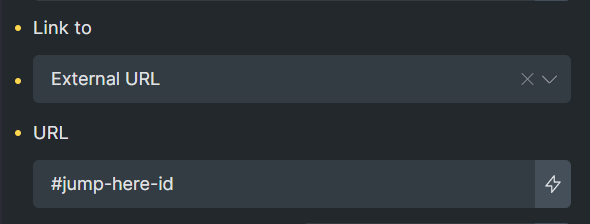Browser: Chrome 110
OS: macOS / Windows / Linux / etc.
URL: Link to a page that illustrates this issue
Video: Short screen recording that illustrates this issue (free tool: jam.dev)
I am trying to add a “jump link” to a specific section within the same page. When I insert a blank “text link” element onto my design, link it to “dynamic data”, select {post_url}, and add the element #, the bricks builder says error and crashes upon saving.
The final result if my actions looks similar to:
{post_url}#ELEMENT-ID
error