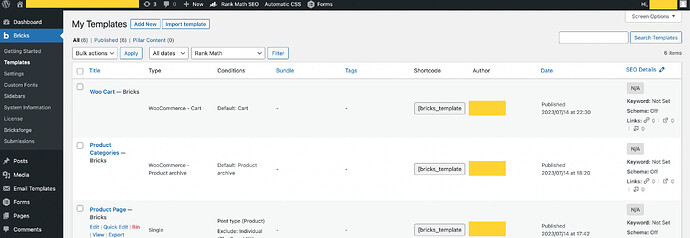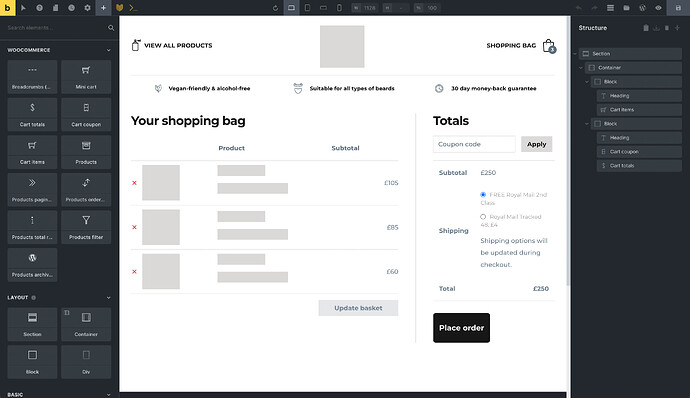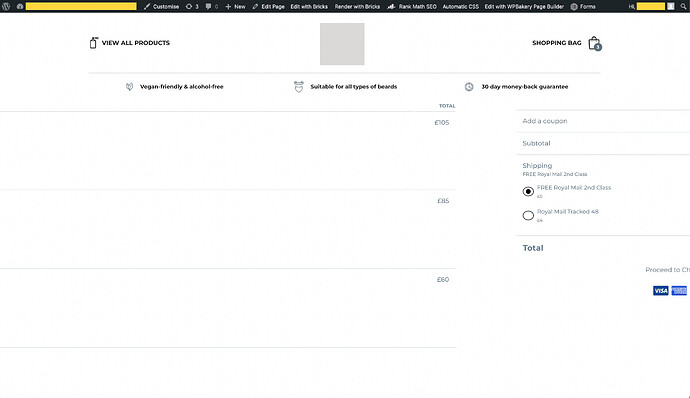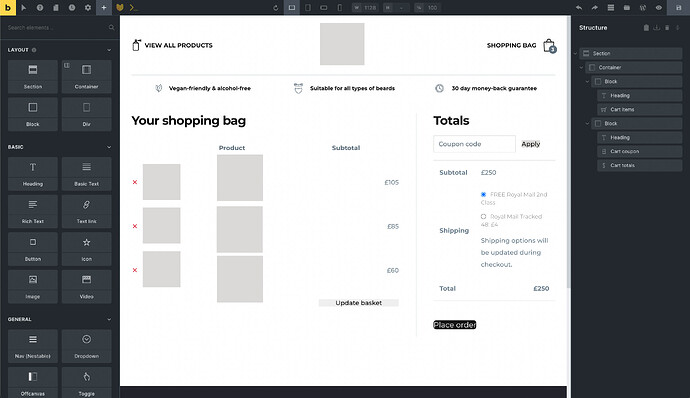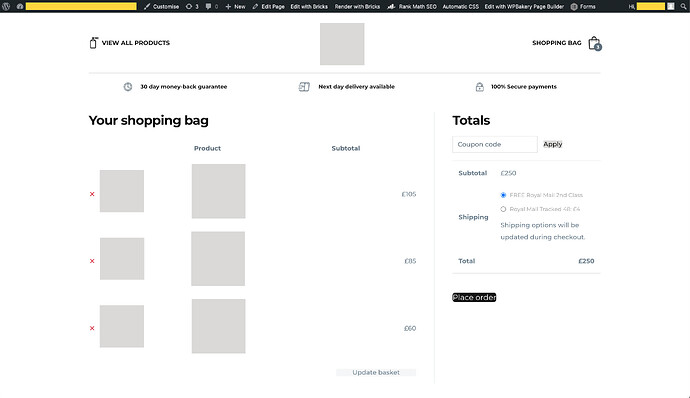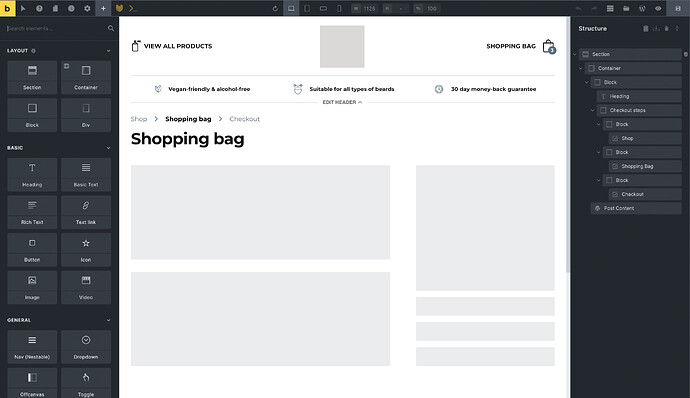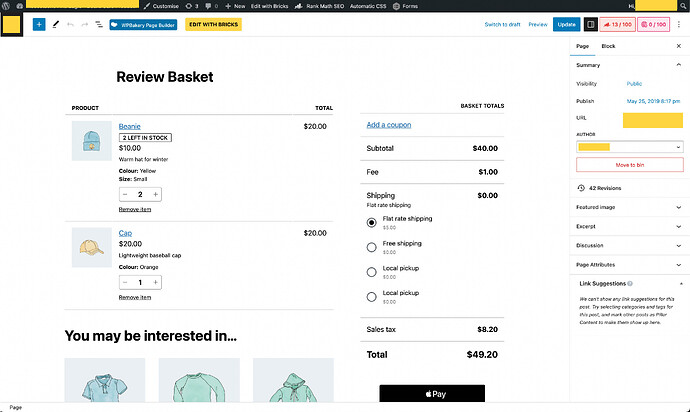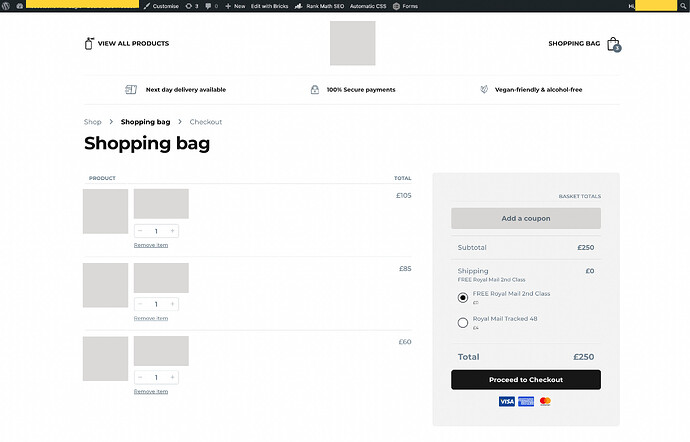I’m trying to create a template for the WC cart and checkout pages but they don’t seem to render on each page.
Weirdly enough, I can copy all the structure into the individual cart or checkout page and it copies everything in (including the WC elements that aren’t available within these pages like Cart Items or Cart Totals), but on the cart page the layout is screwed up.
I’m struggling to make the necessary changes to these pages for the design I’m working on.
Is this a known bug?
Here’s my site info if it helps with anything.
Thanks.
### wp-core ###
version: 6.2.2
site_language: en_GB
user_language: en_GB
timezone: Europe/London
permalink: /%year%/%monthnum%/%day%/%postname%/
https_status: true
multisite: false
user_registration: 0
blog_public: 1
default_comment_status: open
environment_type: production
user_count: 18
dotorg_communication: true
### wp-paths-sizes ###
wordpress_path: /
wordpress_size: loading...
uploads_path: /wp-content/uploads
uploads_size: loading...
themes_path: /wp-content/themes
themes_size: loading...
plugins_path: /wp-content/plugins
plugins_size: loading...
database_size: loading...
total_size: loading...
### wp-active-theme ###
name: Bricks Child Theme (bricks-child)
version: 1.0
author: Bricks
author_website: https://bricksbuilder.io/
parent_theme: Bricks (bricks)
theme_features: core-block-patterns, widgets-block-editor, post-thumbnails, automatic-feed-links, title-tag, html5, menus, align-wide, woocommerce, wc-product-gallery-slider, wc-product-gallery-lightbox, widgets
theme_path: /wp-content/themes/bricks-child
auto_update: Disabled
### wp-parent-theme ###
name: Bricks (bricks)
version: 1.8.3
author: Bricks
author_website: https://bricksbuilder.io/
theme_path: /wp-content/themes/bricks
auto_update: Disabled
### wp-plugins-active (23) ###
Advanced Order Export For WooCommerce: version: 3.4.0, author: AlgolPlus, Auto-updates disabled
Advanced Scripts: version: 2.4.1, author: Clean Plugins, Auto-updates disabled
Automatic.css: version: 2.5.2, author: Kevin Geary, Matteo Greco, Auto-updates disabled
Bricksforge: version: 0.9.9.2, author: Bricksforge (latest version: 0.9.9.4), Auto-updates disabled
Coming Soon Page, Maintenance Mode, Landing Pages & WordPress Website Builder by SeedProd: version: 6.15.7, author: SeedProd, Auto-updates disabled
Envato Market: version: 2.0.8, author: Envato, Auto-updates disabled
Evergreen Countdown Timer PRO: version: 2.0.13, author: Data443, Auto-updates disabled
Facebook for WooCommerce: version: 3.0.28, author: Facebook, Auto-updates disabled
Frames: version: 1.3.0, author: Kevin Geary, Matteo Greco, Auto-updates disabled
Gravity Forms: version: 2.4.16.7, author: rocketgenius, Auto-updates disabled
LoginPress - Customizing the WordPress Login Screen.: version: 1.8.0, author: WPBrigade, Auto-updates disabled
Mailchimp for WooCommerce: version: 3.0, author: Mailchimp, Auto-updates disabled
Rank Math SEO: version: 1.0.119, author: Rank Math, Auto-updates disabled
WooCommerce: version: 7.8.2, author: Automattic, Auto-updates disabled
WooCommerce - ShipStation Integration: version: 4.3.7, author: WooCommerce, Auto-updates disabled
WooCommerce Cost of Goods: version: 2.8.3, author: SkyVerge, Auto-updates disabled
WooCommerce Google Analytics Pro: version: 1.9.1, author: SkyVerge, Auto-updates disabled
WooCommerce PayPal Payments: version: 2.1.0, author: WooCommerce, Auto-updates disabled
WooCommerce Shipment Tracking: version: 1.6.22, author: WooCommerce, Auto-updates disabled
WooCommerce Stripe Gateway: version: 7.4.1, author: WooCommerce, Auto-updates disabled
WooCommerce TM Extra Product Options: version: 6.1.2, author: ThemeComplete (latest version: 6.3.2), Auto-updates disabled
YITH WooCommerce Email Templates Premium: version: 1.3.17, author: YITH, Auto-updates disabled
YITH WooCommerce Recover Abandoned Cart Premium: version: 2.0.1, author: YITH, Auto-updates disabled
### wp-media ###
image_editor: WP_Image_Editor_Imagick
imagick_module_version: 1809
imagemagick_version: ImageMagick 7.1.1-12 Q16-HDRI x86_64 21239 https://imagemagick.org
imagick_version: 3.7.0
file_uploads: File uploads is turned off
post_max_size: 128M
upload_max_filesize: 128M
max_effective_size: 128 MB
max_file_uploads: 10
imagick_limits:
imagick::RESOURCETYPE_AREA: 250 GB
imagick::RESOURCETYPE_DISK: 9.2233720368548E+18
imagick::RESOURCETYPE_FILE: 768
imagick::RESOURCETYPE_MAP: 125 GB
imagick::RESOURCETYPE_MEMORY: 62 GB
imagick::RESOURCETYPE_THREAD: 1
imagick::RESOURCETYPE_TIME: 9.2233720368548E+18
imagemagick_file_formats: 3FR, 3G2, 3GP, AAI, AI, APNG, ART, ARW, ASHLAR, AVI, AVS, BAYER, BAYERA, BGR, BGRA, BGRO, BIE, BMP, BMP2, BMP3, BRF, CAL, CALS, CANVAS, CAPTION, CIN, CIP, CLIP, CMYK, CMYKA, CR2, CR3, CRW, CUBE, CUR, CUT, DATA, DCM, DCR, DCRAW, DCX, DDS, DFONT, DNG, DOT, DPX, DXT1, DXT5, EPDF, EPI, EPS, EPS2, EPS3, EPSF, EPSI, EPT, EPT2, EPT3, ERF, EXR, FARBFELD, FAX, FF, FILE, FITS, FL32, FLV, FRACTAL, FTP, FTS, FTXT, G3, G4, GIF, GIF87, GRADIENT, GRAY, GRAYA, GROUP4, GV, HALD, HDR, HISTOGRAM, HRZ, HTM, HTML, HTTP, HTTPS, ICB, ICO, ICON, IIQ, INFO, INLINE, IPL, ISOBRL, ISOBRL6, J2C, J2K, JBG, JBIG, JNG, JNX, JP2, JPC, JPE, JPEG, JPG, JPM, JPS, JPT, JSON, K25, KDC, KERNEL, LABEL, M2V, M4V, MAC, MAP, MASK, MAT, MATTE, MEF, MIFF, MKV, MNG, MONO, MOV, MP4, MPC, MPEG, MPG, MPO, MRW, MSL, MSVG, MTV, MVG, NEF, NRW, NULL, ORA, ORF, OTB, OTF, PAL, PALM, PAM, PANGO, PATTERN, PBM, PCD, PCDS, PCL, PCT, PCX, PDB, PDF, PDFA, PEF, PES, PFA, PFB, PFM, PGM, PGX, PHM, PICON, PICT, PIX, PJPEG, PLASMA, PNG, PNG00, PNG24, PNG32, PNG48, PNG64, PNG8, PNM, POCKETMOD, PPM, PS, PS2, PS3, PSB, PSD, PTIF, PWP, QOI, RADIAL-GRADIENT, RAF, RAS, RAW, RGB, RGB565, RGBA, RGBO, RGF, RLA, RLE, RMF, RSVG, RW2, SCR, SCT, SFW, SGI, SHTML, SIX, SIXEL, SPARSE-COLOR, SR2, SRF, STEGANO, STRIMG, SUN, SVG, SVGZ, TEXT, TGA, THUMBNAIL, TIFF, TIFF64, TILE, TIM, TM2, TTC, TTF, TXT, UBRL, UBRL6, UIL, UYVY, VDA, VICAR, VID, VIFF, VIPS, VST, WBMP, WEBM, WEBP, WMF, WMV, WMZ, WPG, X, X3F, XBM, XC, XCF, XPM, XPS, XV, XWD, YAML, YCbCr, YCbCrA, YUV
gd_version: 2.2.5
gd_formats: GIF, JPEG, PNG, WebP, BMP, XPM
ghostscript_version: 9.55.0
### wp-server ###
server_architecture: Linux 3.10.0-1160.90.1.el7.x86_64 x86_64
httpd_software: Apache
php_version: 7.4.33 64bit
php_sapi: fpm-fcgi
max_input_variables: 2500
time_limit: 300
memory_limit: 128M
admin_memory_limit: 256M
max_input_time: 60
upload_max_filesize: 128M
php_post_max_size: 128M
curl_version: 8.1.2 OpenSSL/1.1.1t-fips
suhosin: false
imagick_availability: true
pretty_permalinks: true
htaccess_extra_rules: false
### wp-database ###
extension: mysqli
server_version: 10.4.26-MariaDB-log
client_version: mysqlnd 7.4.33
max_allowed_packet: 134217728
max_connections: 1024
### wp-constants ###
WP_HOME: undefined
WP_SITEURL: undefined
WP_CONTENT_DIR: /wp-content
WP_PLUGIN_DIR: /wp-content/plugins
WP_MEMORY_LIMIT: 40M
WP_MAX_MEMORY_LIMIT: 256M
WP_DEBUG: false
WP_DEBUG_DISPLAY: true
WP_DEBUG_LOG: false
SCRIPT_DEBUG: false
WP_CACHE: false
CONCATENATE_SCRIPTS: undefined
COMPRESS_SCRIPTS: undefined
COMPRESS_CSS: undefined
WP_ENVIRONMENT_TYPE: Undefined
DB_CHARSET: utf8mb4
DB_COLLATE: undefined
### wp-filesystem ###
wordpress: writable
wp-content: writable
uploads: writable
plugins: writable
themes: writable