Browser: Chrome 137.0.7151.120
OS: Windows
Hi,
If we enable Use min/max before setting the number of columns in the visual grid builder, then the number of rows will not change when the number of columns is changed.
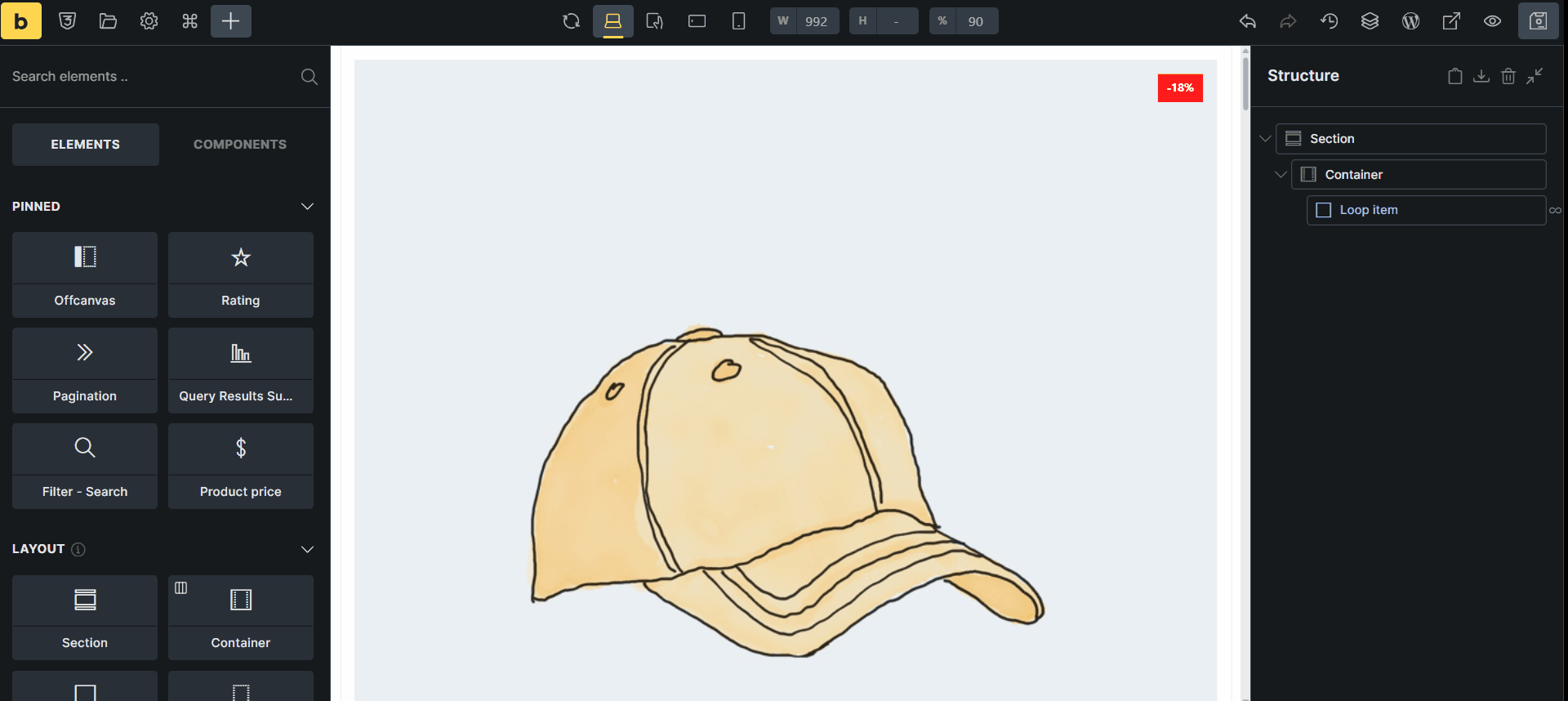
Browser: Chrome 137.0.7151.120
OS: Windows
Hi,
If we enable Use min/max before setting the number of columns in the visual grid builder, then the number of rows will not change when the number of columns is changed.
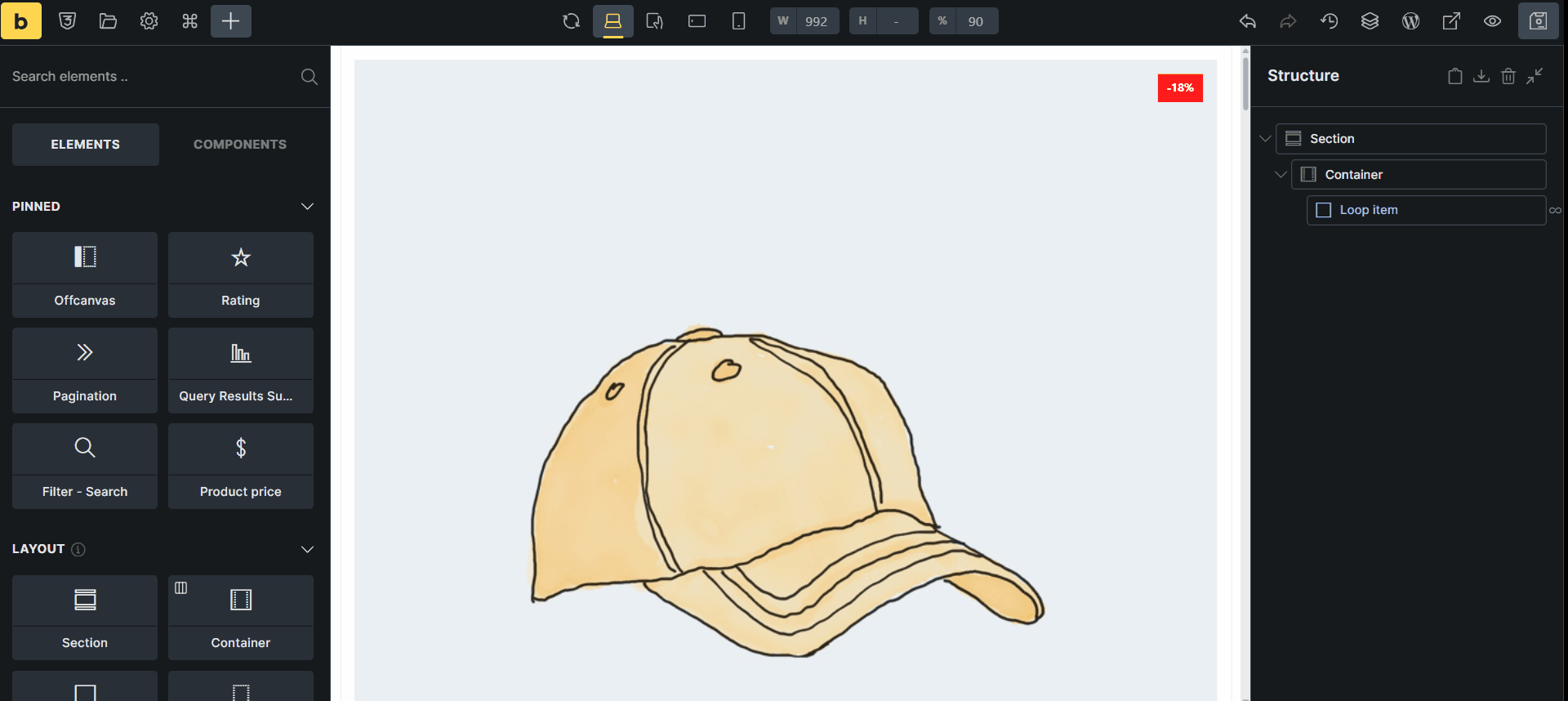
Hi @HOSEIN,
thanks for the report. I think this is not a bug, it’s just the way it works. As for now, when you change the “min/max” toggle, we take the current number of rows and current number of columns, and we directly convert them to “min/max” value → so that’s why they will stay the same, even if you don’t change it.
I hope it’s understandable, but let me know.
Thanks,
Matej
Hi Matej,
I hope it’s understandable, but let me know.
Yes, that’s understandable. Thank you very much.