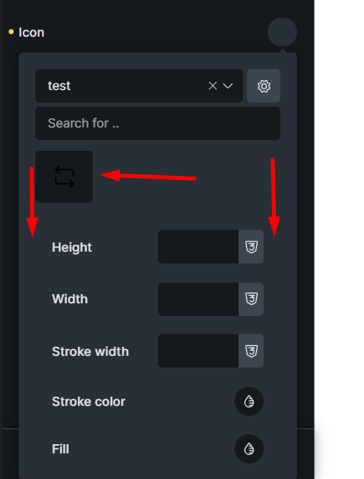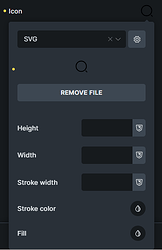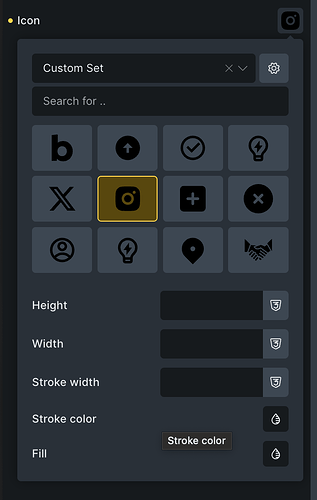Browser: Chrome 110
OS: macOS / Windows / Linux / etc.
URL: Link to a page that illustrates this issue
Video: Short screen recording that illustrates this issue (free tool: jam.dev)
Hi bricks team,
There seems to be 2 problem with the new Custom Icon UI.
1- The selected icon is displayed in a small size in the margin.
2- SVG controls have 16px of extra margin on the left and right.
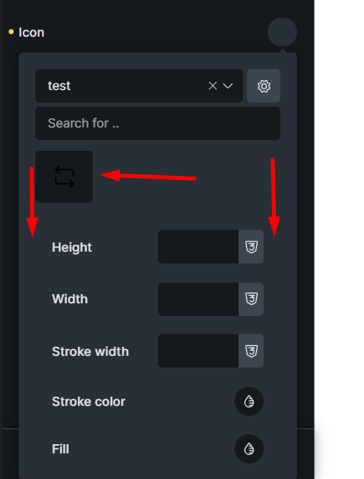
In fact, it is expected to look like the image below, right?
Hi Victor,
Thanks again for your report!
If you select a custom icon set, its icons will be displayed there. You will see what I mean if you add more than one icon. In other words, no, it should not look like your second screenshot.
This is the current status in our 2.0 dev version. Since I can’t see your problem (the indented settings), I assume that it has already been solved. Or I don’t know exactly how to replicate the problem. If so, please tell me 
Best regards,
timmse
1 Like
Hi @timmse,
Yes, I understand what you mean. The second problem also seems to be solved in your development version. Thanks!