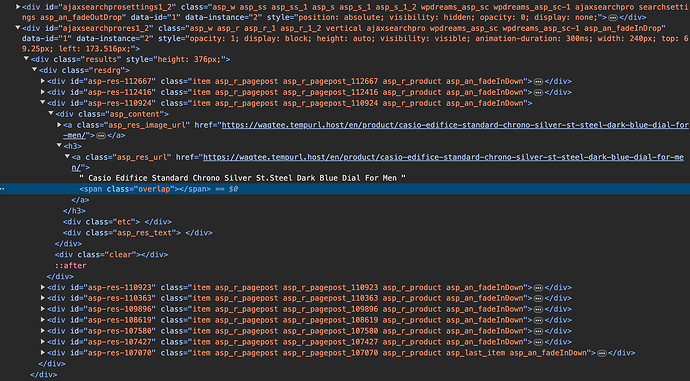Hello, anyone faced an issue with jetsmartfilters and search results templates in bricks? I’m building a search results template with Filters from jetsmartfilters inside it, when I search for something(I’m using Ajax search pro plugin) the results shows normally inside the template that has a query loop, but filters aren’t showing data or filtering anything. Anybody aware of this issue?
URL: https://waqtee.tempurl.host/en/?s=men&asp_active=1&p_asid=1&p_asp_data=1&aspf[_stock_status__1]=instock&filters_initial=1&filters_changed=0&qtranslate_lang=0&woo_currency=JOD¤t_page_id=109686
Hi Ahmad,
Thanks so much for your report!
I don’t know Ajax Search Pro, but Bricks is not mentioned at all on their website, so it is questionable whether and/or how it works with Bricks.
However, the search results it returns come 100% from Ajax Search Pro (see screenshot), i.e., the search results template is not used there at all, which is understandable as this template is only used on the search results page.
With the live search feature available in Bricks, you could a) do without the Ajax Search Pro plugin and b) style the results freely:
Overall, I don’t see a bug.
Best regards,
timmse
Thank you! Appreciate you support
Just in case…
I use Ajax Search Pro with Bricks and have no issues at all. But I don’t use Jet Smart Filters. I use WPGridbuilder.
Ajax Search Pro’s live search features are still quite ahead of the new Bricks live search function, so for time being no alternative.
Cheers
Patric