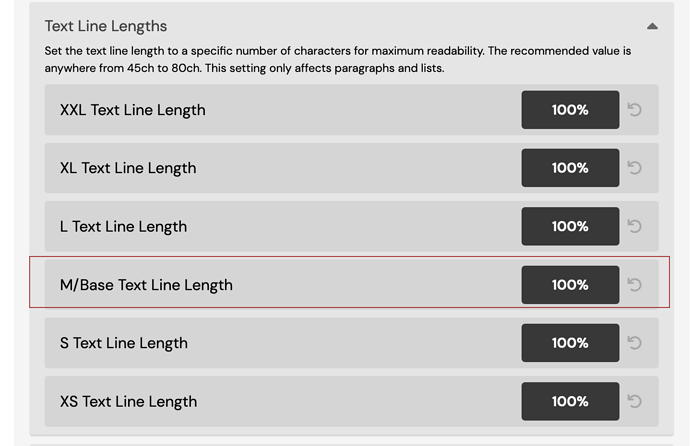jmcbade
February 10, 2023, 4:32am
1
Bricks Version : 1.6.2Browser : Firefox Dev (But doesn’t matter)OS : macOS 13.2URL : Localhost
If I lookup a variable with the little lightening bold for a Basic Text, I can find the ACF Variable in the list.
If I use the Rich Text and the lookup for the same variable, it doesn’t appear under ACF as with the Basis text element.
If I use a Basic Text to select the element, copy the variable, then paste it into a Rich Text element, the variable works.
aslotta
February 10, 2023, 7:46am
2
What kind of custom field is it you’re talking about? I tried it with a basic text field and cannot reproduce the issue. See Video uploaded to CleanShot Cloud .
jmcbade
February 10, 2023, 8:23am
3
Well, what is weird and I haven’t sorted out yest is all my CPT fields show except this one CPT.
I wonder if there is some setting in CPT UI or in ACF that might effect this?
timmse
February 13, 2023, 12:49pm
4
Hey,
Andre’s question is legit: which ACF field type is it that isn’t showing in the Rich text dropdown?
Best regards,
jmcbade
February 18, 2023, 5:16am
5
ANY fields in this particular CPT. It’s not just one field.
Other CPTs seem to show as expected.
timmse
February 20, 2023, 10:17am
6
Ok, then please compare the CPT that doesn’t work with one that does (CPTUI settings and ACF field group settings).
Are the fields visible when editing the post with WordPress?
One exposes all the fields and the other does not.
I don’t see any difference other than they are two different, pretty much alike CPTs.
Can you provide a copy of the site with admin access? If so I’d be happy to have a look.
1 Like
Sorry, I’ve been in the hospital this last week so I haven’t been focusing on anything
This is on a localhost so I would need to see if I can put it on a sandbox for you.
Let me look at this again.
The “thrill is gone”…
I’m sorry but I had archived this project before I “went offline”.
I built a new container for the project and restored from backup (I use All In One Migration).
Now I can’t reproduce it anymore.
Sorry for any trouble on this one. If I can reproduce it again I will SURELY post on it.
I found the issue. It was caused by ACSS and one of it’s settings.
My updates of course left it set to 75ch.
Because a Rich Text is inside a div tag, but a Basic Text is inside a p tag, this setting only effected the Rich Text element.
Please mark this “SOLVED”
1 Like
I sincerely apologize for convolution of two issues in this thread. It’s been a difficult two weeks for me as I was in the hospital as I said. No worries, I am on the mend.
The first issue went away with a re-migration to a fresh code base so I suspect it was a corrupted DB.
The second issue was caused by ACSS. Even though MANY of us use it for our sites, it turned out to be a ACSS configuration after update issue and not due to Bricks.
Please accept my sincere appreciation for the attention to these issues.
timmse
March 7, 2023, 11:11am
13
It’s all good, don’t worry about it. The main thing is that you are well again
Recovering
I get the “You are done” determination tomorrow.
1 Like