Browser: Chrome 110
OS: Windows
URL: Link to a page that illustrates this issue
Video: Jam
A saved theme style overwrites a previously saved template style (with condition).
Browser: Chrome 110
OS: Windows
URL: Link to a page that illustrates this issue
Video: Jam
A saved theme style overwrites a previously saved template style (with condition).
Hi,
Welcome to the forum, and thanks so much for your report!
While editing the single product template you see that there is already a condition set for the front page, which you remove yourself. Instead, you should add another one, and select the single products there, so the theme style applies to both, the frontpage and the products:
Alternatively, you can select “Entire Website”, so that the theme style applies everywhere (archives, pages, posts, etc.).
Check out the Academy article for more:
Best regards,
timmse
Thank You for your reply, but did you watch the video i attached?
The problem is that I want a separate template for the home page and a separate one for the product. When I create the condition and attach theme styles for the frontpage, it somehow overwrites the condition settings for the product page. And vice versa.
Yes, I have.
If you want to use different theme styles with different conditions, why do you always choose the same theme style, remove the condition and add another one?
Again: If you want to use the same theme style for both templates, why do you remove the condition each time instead of adding the second one (what I already wrote in my first answer)?
maybe this help: Jam
You do exactly the same steps as in the first video, which is still wrong:
Front Page:
Product template:
What you should do instead:
Front Page:
Thank You, now it works. Thank You for Your patience.
But one question: why saved settiings for theme style is disappear after reloading the template page.
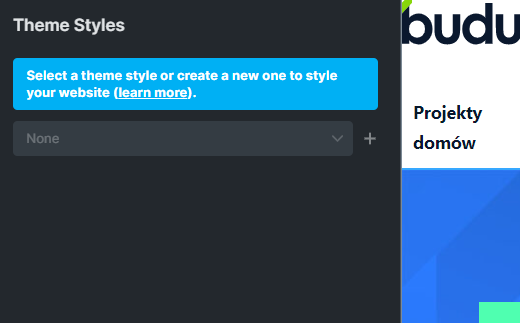
Could you please refer to my question. I think it’s very confusing that the settings disappear after refreshing the page. Or maybe something is wrong with my installation.
Hi @pedronx ,
Did you set conditions for the Theme Styles?
Choose your Theme Style, and then set the condition to Entire website.
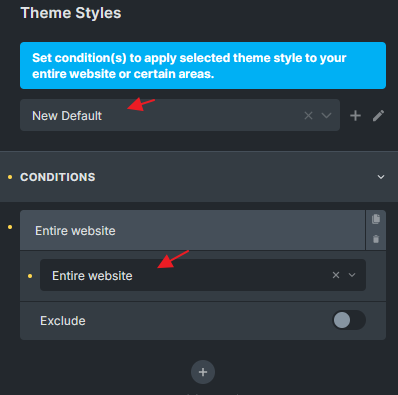
I did. But after reload this template (F5) this settings disappear.
I also experienced this issue in RC2 but luckily 2.2 final has just been released today and it solved the issue ![]()