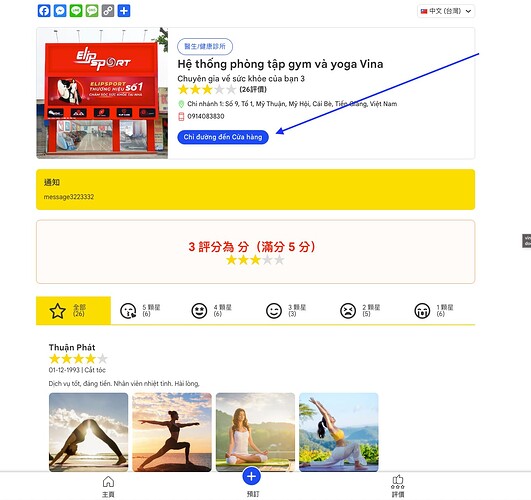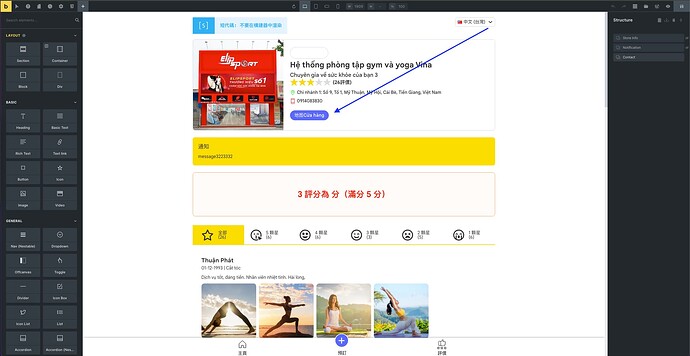Hello, I used bricks to build my website at: https://demo.vina.tw
I created a button using ACF and translated it to display the button content in 3 different languages: Chinese, English, Vietnamese. (Please see that button on the image)
However, I discovered that one page did not translate that button into another language but was always Vietnamese. Review – Demo Store
This is an error, the translation feature already works normally on other sites (Check out https://demo.vina.tw/ and Booking – Demo Store, you will see it working works normally and automatically switches to the appropriate language using the language menu on the top right of the screen). And when I used bricks to edit, I realized that inside the editing interface it works as expected but the outside interface doesn’t work.
Can you help me see why the language is not translated on this page?
Thank