Browser: All
OS: macOS
Updated to 1.11 and the toolbar and other elements are now overlapping. See screenshots.
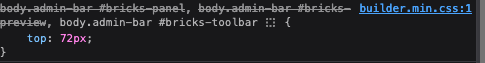
Thank you!
Browser: All
OS: macOS
Updated to 1.11 and the toolbar and other elements are now overlapping. See screenshots.
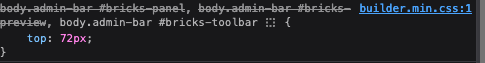
Thank you!
Huh, does this also happen if you disable all plugins?
I can not replicate this on my local install, so if you can can you send temporary login credentials to your website and a link to this thread to help@bricksbuilder.io using the email address you used during the purchase, I would love to take a look.
Thank you.
Matej
Hello! I found the culprit. It seems the plugin “Branda Pro” by WPMU Dev, specifically, the “Admin Bar” module, was causing the issue. Hopefully an update by the dev will fix it.
Let me know if you still need access or want to investigate further.
Thank you!
Hi,
thank you for the response. Then it’s best if you contact “Branda Pro” developers to fix this or if they tell you what settings you need to change.
Because it’s a problem with a plugin, I do not need access anymore and I’ll also mark this topic as a no-bug.
Thank you,
Matej