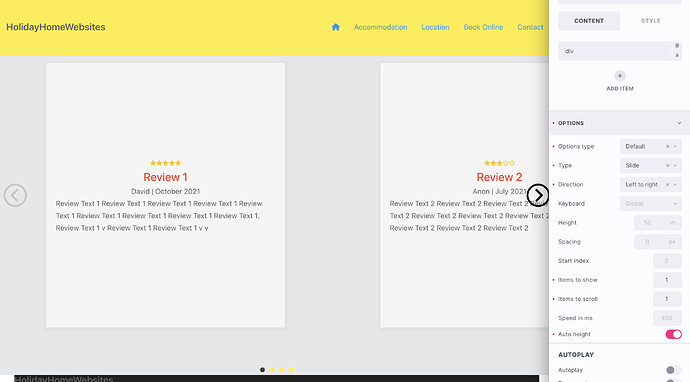Bricks Version: 1.5 beta
Browser: Chrome /Safari
OS: macOS /
URL: http://rockcoaches.com/ow_accommodation/holidayhome1
Trying to setup a simple slider showing only one slide on screen that slides left/right 1 slide at a time.
The SLIDER > OPTIONS > ITEMS TO SHOW setting is set to ‘1’ but this does not seem to take effect and 3 slides are displayed on screen by default.
I can display one slide on screen by adding % margin values, however when I do this then navigate using the slide arrows, they skip slides. The buttons pagination works as you would expect however
Hi,
Welcome to the forum.
The SLIDER > OPTIONS > ITEMS TO SHOW setting is set to ‘1’ but this does not seem to take effect and 3 slides are displayed on screen by default.
I’ve just tested this in 1.5 beta and can’t replicate the issue. Only 1 slide appears per view.
however when I do this then navigate using the slide arrows, they skip slides.
I can confirm this problem.
This issue will be fixed in the upcoming 1.5 RC.
I’d suggest you to update Bricks to 1.5 RC when it comes out and see how the slider works on your site regarding the first one.
Many thanks Sridhar for your feedback,
I’ve attached an image that hopefully demonstrates what I mean by disolaying multiple slides on the page when only 1 is selected in the settings ‘Items to show’
Previously I had managed to work around this somewhat by wrapping the slider element in a narrow width container.