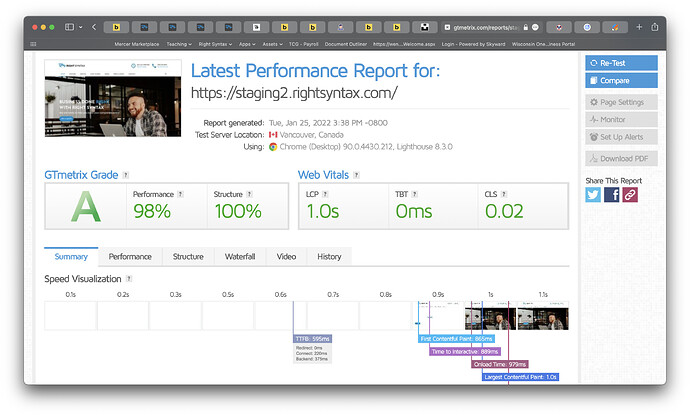Hey all,
TLDR:
All in all, I really enjoyed building this one page in Bricks, I look forward to what is to come, and easily see Bricks becoming my go to builder. There is still quite a bit of room for improvement, but from what I can see at this point, and what I can justify my needs to be right now, this has passed my expectations. Check it out - https://staging2.rightsyntax.com
I just finished my first page with Bricks, and it’s not fully complete, there is still some content that is missing, I haven’t finished the forms, the navigation isn’t real… I wanted to discuss some of my likes and dislikes while it’s still all fresh on my mind…
The page took me around 4 days to build, that is not all Bricks fault by any means, I started it over a busy weekend, the wife caught the covid (I told her to throw it back), and it was my first attempt to use the builder. I did have to create a couple of support requests, to feel confident in some of my choices, but those were answered within 24 hours, very respectfully. I was even able to answer one of my own since using the platform.
The page only uses Bricksbuilder widgets, and there are no other plugins in use, minus the pre-installs from Siteground, where the site is hosted. The page went together relatively easy, and I can feel confident in saying would have been even easier with more experience.
And these types of scores are great to see, prior to doing any work whatsoever to think about how to optimize my site.
I built the page by creating a Header and Footer Template, and built the Home page, using the on page editor.
Likes:
- Absolutely LOVE the container element, I don’t need a container, and row, and column element, when in reality they are all the same thing, I love the way the flex controls were built in, it made it very easy to build the layout I was expecting to receive.
- Along those same lines, I LOVE there are minimal amounts of default styles applied to objects and widgets, making me feel I don’t have as much clean up to do, only to apply my own styles afterwards
- Really appreciated the inclusion of the font icons and Unsplash… both of which were used across the page…
- I like the fact that input areas do not strip out html, not to be abused, or it’ll only create more issues down the road, doing things like the blue text in the slider is so much easier to control this way…
- I’m a big fan of the structure tree, at first I thought it’d be useless, I never seemed to need it in elementor, but I really found myself bouncing between design/layout and the structure tree to grab elements.
- I like the way I can change the elements tags, from div to aside or a tags etc…, and I could change the display properties, away from flex, even though I really like flex, and didn’t need to change, the option is nice.
- I like that Bricks includes the community with the roadmap features, idea board, voting… although more on this below
Now not everything was sunshine and roses, and did help account for some of that four days of build time…
Dislikes:
- Heading, Basic Text, Rich Text, Title, Icon Box… All relatively do the exact same thing, minus the adding of an icon, but the styling controls are different, for instance, the Icon box allows you style Heading text, but the Rich Text does not, the Heading box, Rich Text, and Icon Box all allow you to select typography options but not the Title widget… So there is some lack of consistency upon choosing the correct widget for the purpose, same with understanding why to choose one over the other…
- The Rich Text box only styles the p tag, even under the typography settings on the style tag
- It was a like earlier, to be able to add html to inputs, but it would be nice if the editor interface also recognized the html, instead of outputting it like escaped text…
- The editor interface on my Mac M1 Pro 14" defaults to 992px wide at a 91% scale, I think it should default to a minimum of 1400px wide, to match closer to a desktop view, maybe even 1250px wide, with an anticipated 25px margin on each side…
- The documentation is either missing or outdated, I think it should be updated with new features, updates, and changes, and should become part of the release schedule
- Speaking of release schedule, I see a lot of posts, even some of my own, where it’s said this feature is planned, or it’s coming in the next release, it would be nice since, we as the community are included in the feature process, if we also could have an anticipated release date
- Another nicety, would be to maybe to those of us, that have paid for the lifetime upgrade, allow us access to the Bricksbuilder repo, Bricks relies on us for ideas, let it also rely on us for code updates. People could apply their skills to new features, fixing issues, generating new themes…
- Plugin, Themes, and general added functionality, are extremely scarce at this time, Bricks is still very much in it’s infancy stage so that is to be expected, the plugins for Bricks I was able to find, felt extremely gimmicky at this point
Bricks Version: 1.3.6
URL: https://staging2.rightsyntax.com