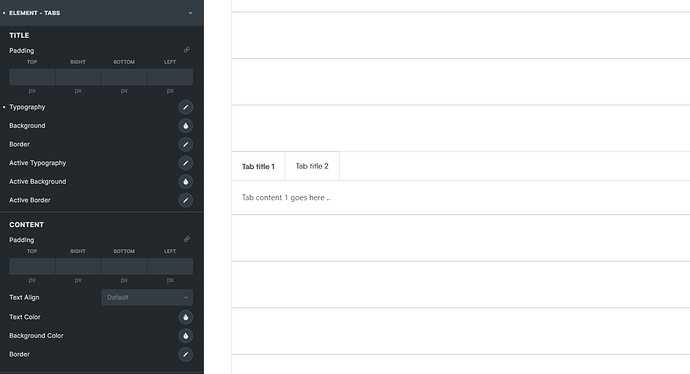Bricks Version: 1.4
Browser: Chrome Version 101.0.4951.67 (Official Build) (64-bit)
OS: Windows
There is no way to change the font in the Theme Styles area for the content inside a tab. I can change the typography for the Titles but not the actual content itself.
Hi Tony,
this is not a bug, because the setting for this has never existed before. Usually, you can assume that you want to use the body typo within the content. For titles, you usually use a thicker font style, or the font of the headlines - that’s why there are settings for the title.
However, you can adjust the typography settings directly in the tabs element under Style » Typography, so that it affects the whole element. This will also change the content typo.
Best regards,
timmse