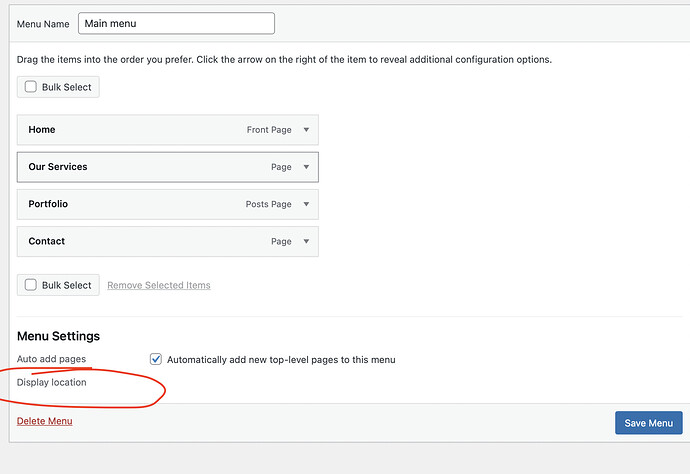Not sure if that is normal but the menu locations are not showing. I want to use plugin Ivory Search and I need to assign a menu location but when Bricks is the active theme, menu locations don’t show up.
Hi Alex,
if I see that correctly, there are no menu locations in Bricks so far, because you can insert the menu basically everywhere you want (in contrast to “rigid” themes with fixed positions). We are thinking about how to solve this in the future. As soon as we have a solution for this, I will get back to you 
Greetings
timmse
As an addition: Josh Crist mentioned in the Facebook group that you can easily add your own menu locations using a child theme. Didn’t think about that, but he is absolutely right!
Thank you so much for your help. I basically need to use menu locations to be able to add a search form on mobile off-canvas menu using Ivory Search plugin settings as I mentioned above. Is there a way to achieve this using some code maybe instead having to use menu locations or the child theme solution?
Could you use their shortcode?
I can, but the settings of the plugin say that I have to register a menu location for the shortcode to appear on mobile menu.
Sounds like you’re at the mercy of the plugin. If you’re uncomfortable with adding the code to register a nav menu area, here’s a plugin that you can use instead.