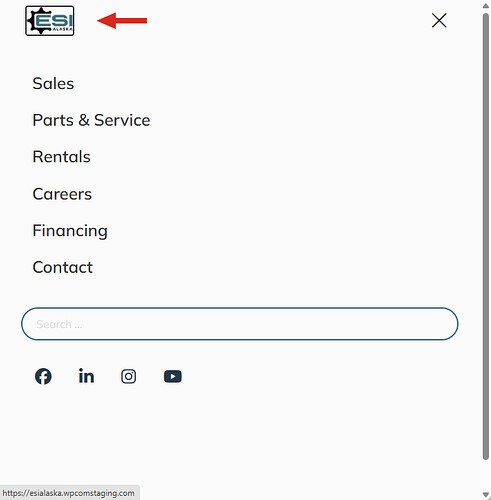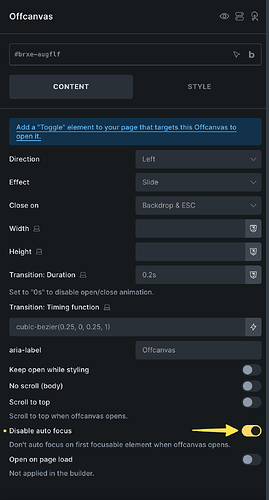I’ve created an offcanvas mobile menu for my site. When I click the hamburger to pop the menu open, the logo is selected with a box. I can’t figure out why or how to get rid of it. Am I missing something?
Hi Shane,
Welcome to the forum!
It’s the first focusable element – you can disable the focus if you don’t want it:
Thanks for the reply! I’m trying to locate the window that you show in your screenshot, but I can’t find it. My mobile menu is set as a popup (type) template. I’ve looked through the header editor, and I’ve tried editing the template, but I can’t seem to find the option you’re showing. What am I missing?
How to Disable All Global Focus Outlines
Add this CSS to your stylesheet:
body.bricks-is-frontend :focus:not(input),
body.bricks-is-frontend :focus-visible:not(input) {
outline: none;
}
If you don’t use plugins like Code Snippets or Scripts Organizer,
go to Bricks Settings → Custom Code → CSS and paste it there.
This will disable all focus outlines except for input fields.
To remove outlines from input fields as well, simply remove the :not(input) part from the CSS.
That worked. Thanks!