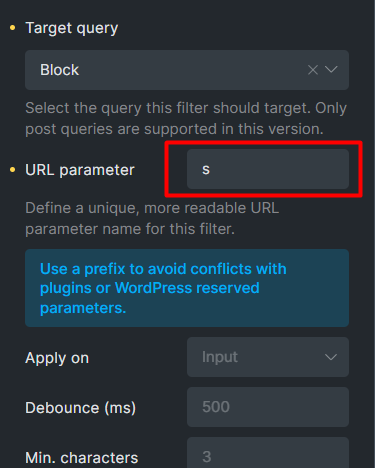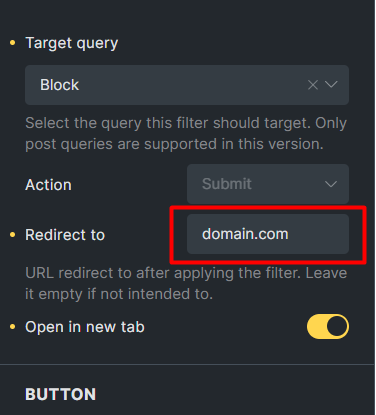Hi everyone,
Yes, this is now possible using Filter - Submit / Reset element.
1- In the Filter - Search element, set the expression s for the URL parameter.
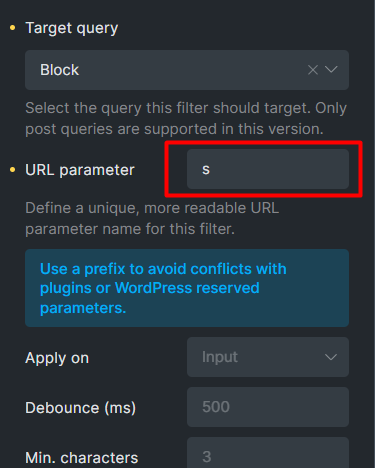
2- In the Filter - Submit / Reset element, make sure you have selected the Action action. Then, in the Redirect to field, enter your website domain.
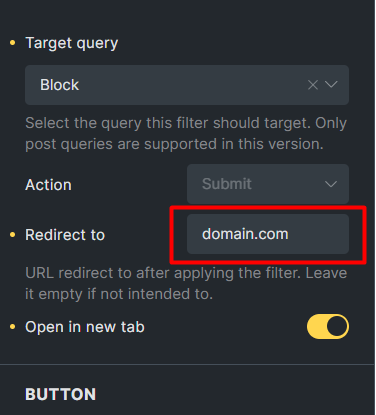
You can also paste the following codes into the Builder to quickly achieve the desired result.
{"content":[{"id":"ibznyn","name":"section","parent":0,"children":["qriqyg"],"settings":{}},{"id":"qriqyg","name":"container","parent":"ibznyn","children":["jvbdcn","zkoopa","uzjxzu"],"settings":{"_rowGap":"20"}},{"id":"jvbdcn","name":"filter-search","parent":"qriqyg","children":[],"settings":{"filterQueryId":"yeuhxo","filterNiceName":"s"},"themeStyles":{}},{"id":"uzjxzu","name":"block","parent":"qriqyg","children":["yeuhxo"],"settings":{"_cssGlobalClasses":[],"_display":"grid","_gridTemplateColumns":"1fr 1fr 1fr 1fr","_gridGap":"20"}},{"id":"yeuhxo","name":"block","parent":"uzjxzu","children":["lkgczp","wwmgna"],"settings":{"hasLoop":true,"_rowGap":"10","query":{"post_type":["product"]}}},{"id":"lkgczp","name":"image","parent":"yeuhxo","children":[],"settings":{"image":{"useDynamicData":"{featured_image}","size":"large"}}},{"id":"wwmgna","name":"heading","parent":"yeuhxo","children":[],"settings":{"text":"{post_title}"}},{"id":"zkoopa","name":"filter-submit","parent":"qriqyg","children":[],"settings":{"text":"Filter","style":"primary","filterQueryId":"yeuhxo","redirectTo":"domain.com","newTab":true},"themeStyles":{}}],"source":"bricksCopiedElements","sourceUrl":"https://avangtheme.ir","version":"1.12.3","globalClasses":[],"globalElements":[]}
I hope it was useful for you