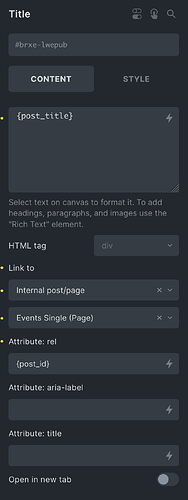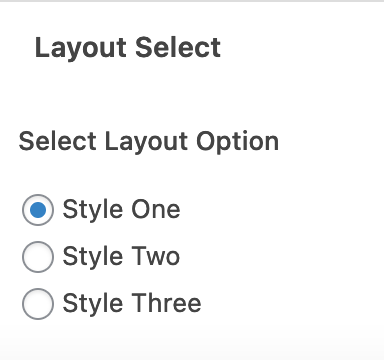I guess I came up with a scenario that has not been imagined before.  I create sites that are maintainable by the client without needing to use the Bricks Editor. I don’t even make them bother with Gutenberg. Gutenberg is not replacement for the power of Bricks.
I create sites that are maintainable by the client without needing to use the Bricks Editor. I don’t even make them bother with Gutenberg. Gutenberg is not replacement for the power of Bricks.
With ACF, I am assigning a set of options for the client to choose one of a few layout options. I retrieve the selected value to use for showing or hiding a “combined” template with all the versions according to the layout option chosen for the page that is to display the single post data as selected from the archive.
ACF needs to have the selection for the field group associated with say a page, a post or a CPT.
If I use the template loaded for the single post of my CPT, I would have to store that Layout Selection with every post for that CPT. If I can associate it with the page I can set a layout style option for the page itself. The template then uses the selection to show or hide the element in the template according to the layout selection. The “catch” is that the template shown for the page has to use the data for the link selected in the archive loop.
In practice then, if I store the layout style with each cpt post, the usual way of linking using {post_link} works fine and I can use the layout setting to show / hide elements for that chosen post from the archive page, because the single post has the data for the post selected in the archive…
If I want the layout style applied and used for any/all posts as they are selected from the archive, and then pass the data for that select to a page with the template to be populated, I would have to do something like you demonstrated in your video.
The main (but not only) information you explained, is I can not use Bricks links configured the way I was, (see image from previous posts here), but how you explained in the video, leveraging (See 2:42 in the video). I still don’t understand what the “ref” is used for :). The custom code will be a requirement also if I want to accomplish my use case.
Here is an example of a possible selection box generated by ACF:
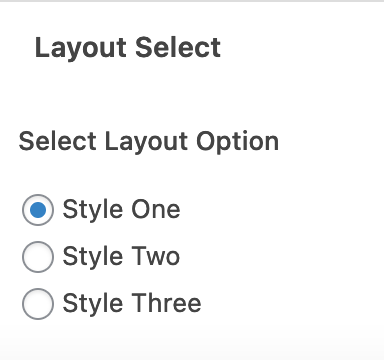
Can you see the my use case now? The overarching goal is that my client has some possible selections I can create for layouts but never needs to use the Bricks editor. to be used when displaying this single post.
Is this something the Bricks team can provide as a link configuration without any custom code in the future?
Thank you so much for your time to show me a way to do this now.
Very much appreciated