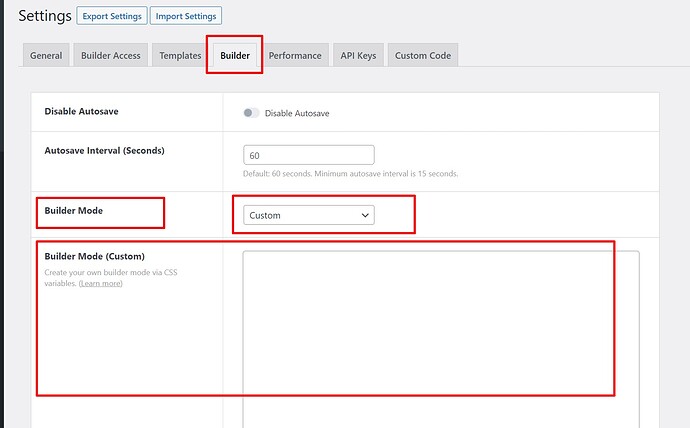We now have the ability to change the colors In the builder, thank you, it is easier for me to read. Would like to increase the font size so the elements are easier to read.
1 Like
You can add the following sample CSS in Builder tab of Bricks’ settings to increase the font-size of some interface elements’ text, increase the opacity of placeholder text for better readability etc.:
[data-builder-mode=custom] {
--builder-placeholder-opacity: .75;
--builder-color-description: #ddd;
}
#bricks-panel-elements-categories .category-title {
font-size: 16px;
letter-spacing: 1px;
}
#bricks-panel-search {
font-size: 16px !important;
}
.bricks-add-element .element-label,
.bricks-structure-list input[type="text"],
#panel-element-classes .bricks-control-popup ul li .name,
.bricks-panel,
.bricks-panel-controls .control-group-title,
.bricks-panel-controls .control .description {
font-size: 15px;
}
#panel-element-classes .active-class input,
#panel-element-classes .active-class .symbol,
[data-balloon]:after {
font-size: 14px;
}
[data-control=editor] .wp-editor-tools button {
font-size: 13px;
}
5 Likes
Hi Sridhar
I don’t see any place in the builder tab to add this code, bricks version 1.4 RC2
cheers - roy
2 Likes
Hi @royby, you can also find a helpful entry in the Bricks Academy:
1 Like
Thanks Michael, I had no idea this function existed. Cheers ![]()
1 Like
Thank you for your reply. Cheers
Thank you @Sridhar, your code helped me create a much more usable (for me) UI/UX.
Would it be possible to set the UI font size per user?
I have one person who needs it bigger. I am not sure if the issue is eyesight or display resolution.