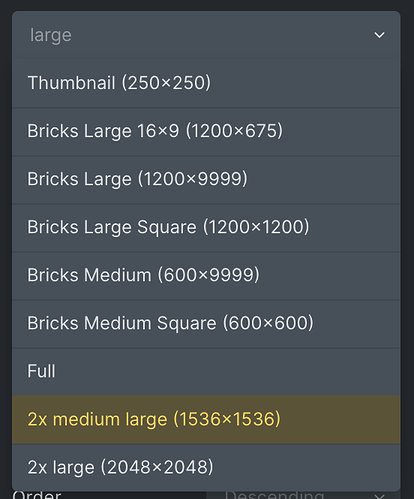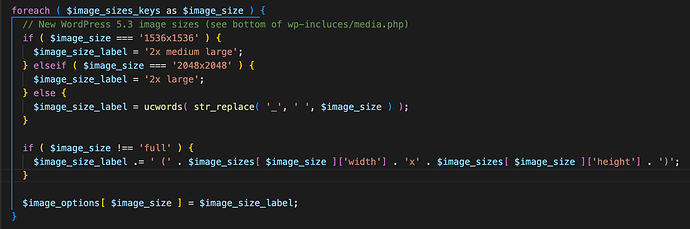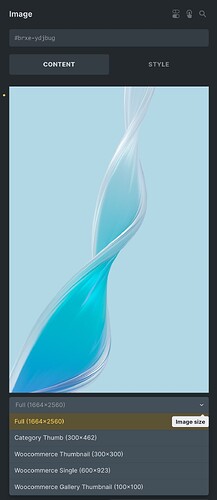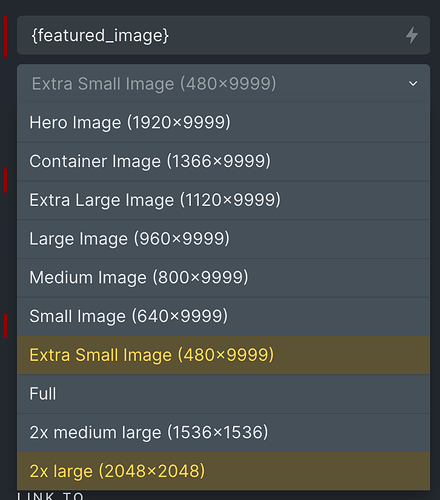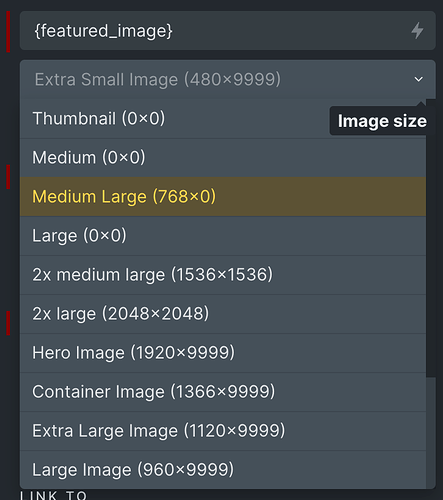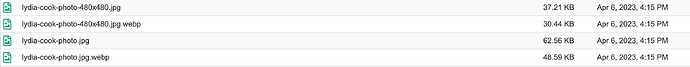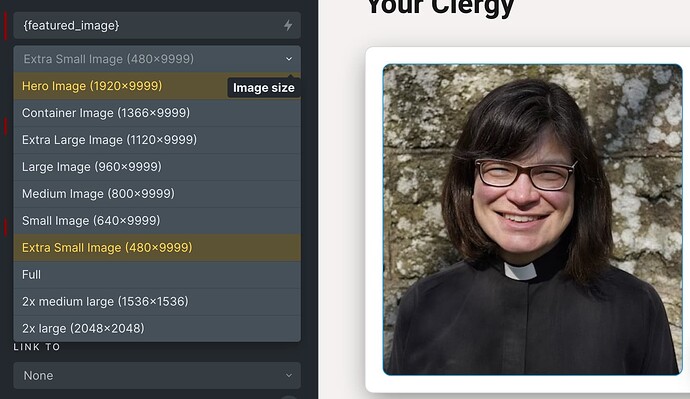Browser: Any
OS: macOS
Since upgrading I am seeing two extra image sizes in the image size dropdown:
2x medium (1536 x 1536)
2x medium large (2048 x 2048)
In my functions.php I have the following code:
/* ------- Stop Wordpress creating all default image sizes ------- */
add_filter( ‘intermediate_image_sizes’, ‘remove_default_img_sizes’, 10, 1);
function remove_default_img_sizes( $sizes ) {
$targets = [‘thumbnail’, ‘medium’, ‘medium_large’, ‘large’, ‘1536x1536’, ‘2048x2048’, ‘woocommerce_thumbnail’, ‘woocommerce_single’, ‘woocommerce_gallery_thumbnail’];
foreach($sizes as $size_index=>$size) {
if(in_array($size, $targets)) {
unset($sizes[$size_index]);
}
}
return $sizes;
}
This code has worked so far and before today I did not have these two image sizes displayed in the dropdown. These image sizes are not being created so is Bricks suddenly reporting incorrectly?