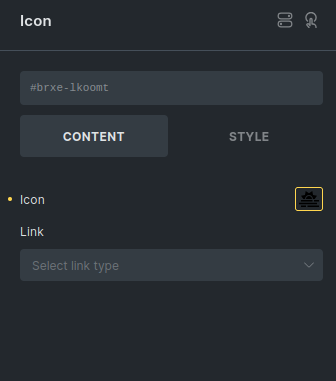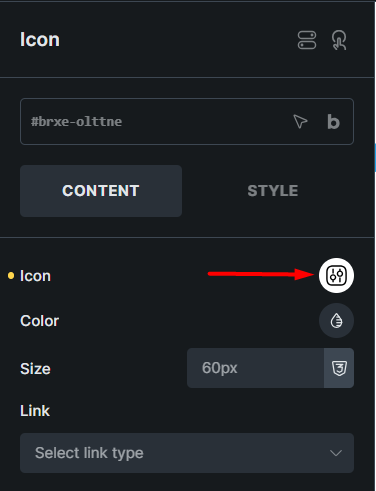Hi. Thanks for the icon set manager. But please think “how to see a small black cat in a dark room”. ![]() Probably many like me try to see black svg icons, and sometimes they are small and very difficult to hit. This creates a bad impression from using svg icons.
Probably many like me try to see black svg icons, and sometimes they are small and very difficult to hit. This creates a bad impression from using svg icons.
Perhaps for each icon set you can create a background switch (white/black). This would solve the problem in sets.
Next, one icon in the element itself. I already asked for a frame of some color. Do all users have only white svg icons? It might be enough to simply highlight the icon with a border