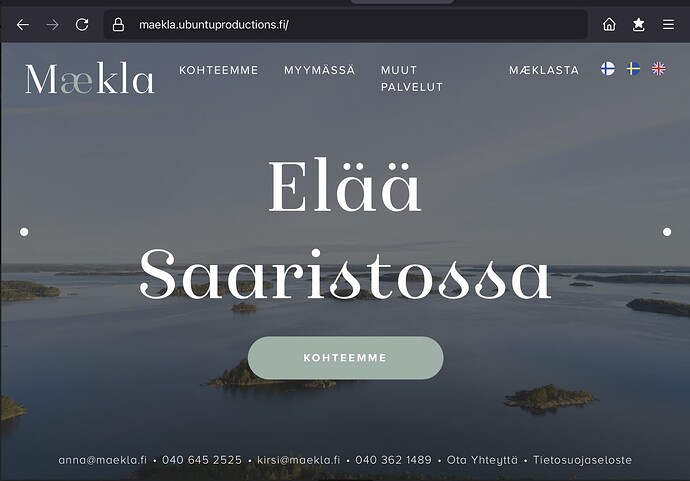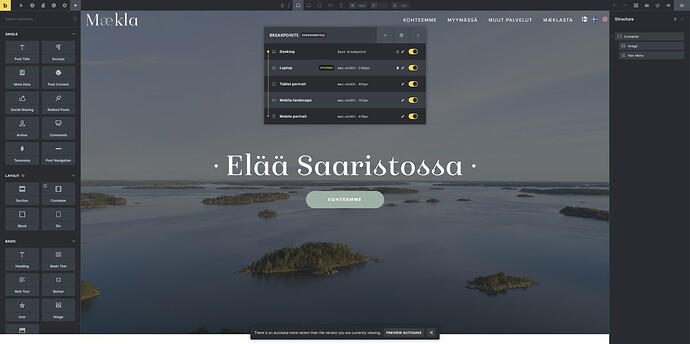Hello beautiful people! ![]()
I am coming from Oxygen and I don’t understand the breakpoints in Bricks, I hope someone can help me.
On Oxygen I have one for “Full screen” another for “Page container”, “less than 992”, “less than 768” and finally “less than 480” (meaning that I have four breakpoints).
On Bricks I am missing one, the “Page container one” (in this case the container is set to 1366px) so I only have three breakpoints. This means that from Desktop to 991 I can’t do any adaptation, so the webpage I am building breaks on Tablet landscape, and I don’t have any way to fix it.
How do I adapt the site to the container width 1366px?
I have read the article about Responsive edit on Bricks builder academy.
-
Breakpoints on Oxygen
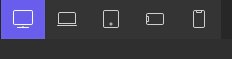
-
Breakpoints on Bricks

-
Tablet portrait with broken layout I can’t fix
Love!