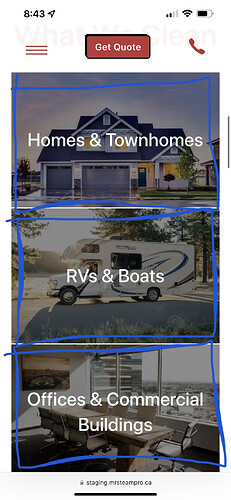I’m wondering how to make a full container/section clickable / hyperlinked to a particular page.
In my example, I’d like each of these three to go to different pages in the website, but the customer doesn’t want buttons and doesn’t want only the text to be clickable but the whole box instead. Is there a way to achieve this natively in Bricks, or is there a different manner in which I need to do that?
PS - I tried searching for this as I thought I came across a post here on this months ago but I can’t find it today, so my apologies if I’m duplicating anything.
Hey @d19dotca are they all in individual containers? If they are then yes it is possible.
You just need to change the HTML tag in the content tab to a(link). Then it will open up more options to add a link. Please see the screenshot below. Also please note you can only have one link inside a container so if you link the container remove the link from the text. 
2 Likes
Ah that worked! Thank you so much, @Michael! 
–
Side note: I reaaalllyyyy wish Brick’s documentation was greatly improved, I find I can almost never refer to it for anything useful. But totally understandable too that with so much changing in the product during v1.x, the documentation is probably a bit of a backseat for now. I’d love to be a part of improving that documentation if @timmse or @thomas would let me contribute at all, as that’s something I actually find quite rewarding. 
1 Like