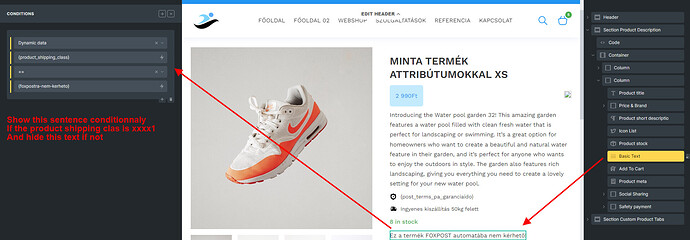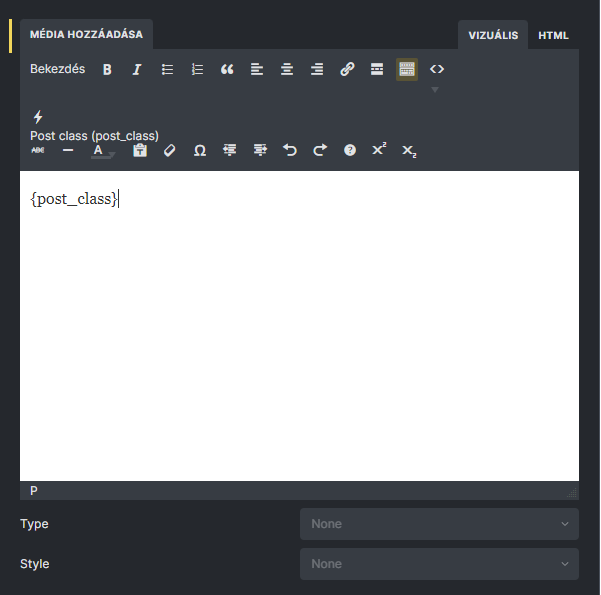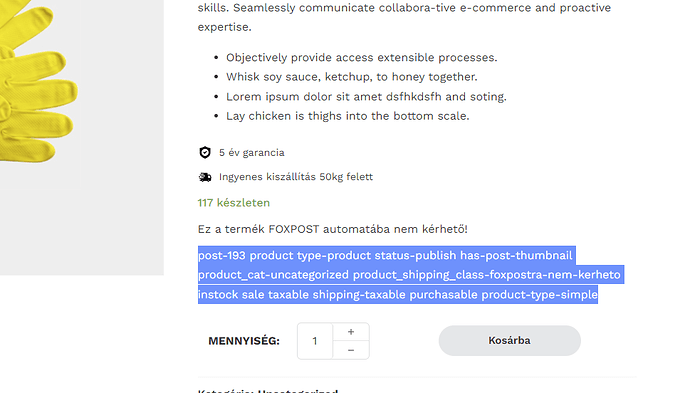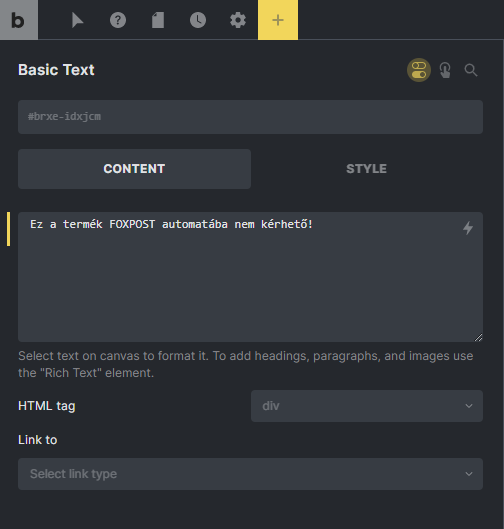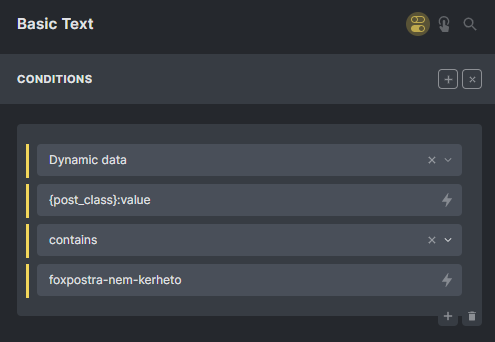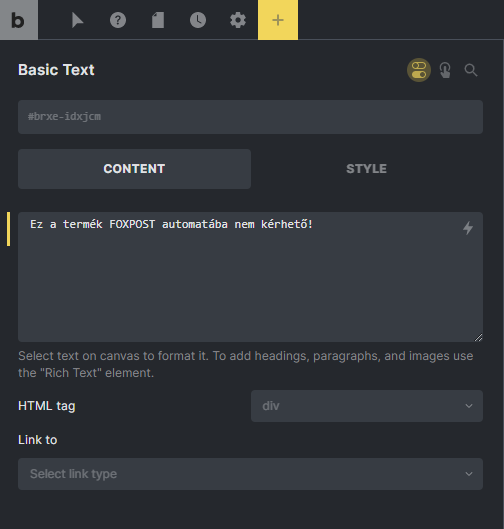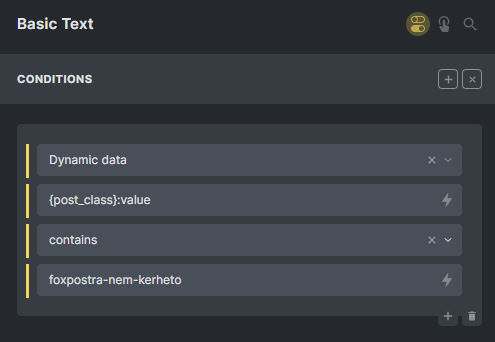Hi!
I have WC shipping classes.
In the custom single product page I want to print a simple text widget dynamically.
I tried to find any solution but i couldnt any information.
1 Like
I figured out a working solution.
Here is step buy step:
I set up one of test product shipping class
I printed all of classes to the single product page with dynamic data. ( {post_class})
I found my shipping class, what i want to use. (“product_shipping_class-foxpostra-nem-kerheto”)
After I made a Basic text widget, and put my custom test into it.
I opened Conditions option and set it like the last image.
The condition:
2 Likes
Webrats
September 27, 2024, 2:00pm
3
How did you end up using Shipping Classes with Bricks Conditions?
There is my screenshots, how did do. What is your question?
Did you end up finding a way to use Shipping Classes as conditions?
there is my screenshots abobe! Yes I found it and used it! I really dont understand what would you like. Could you explane, what do you thing? When and how to want to use it? Maybe I can help you, if I know what.
{post_class} doesn’t output anything on my website, how did you create this? How do you get the Shipping Class of a product with dynamic tags?
Not. The use of post_class was only temporary. In order to see the name of the shipping department (I copied it from here in the end)
The point in short:
Set a shipping class for a product.
With Post_class (temporary only) you can see the name of the member.
Task, goal:
And that’s what you see in the pictures!A text box in which I entered the specific text.
I set a condition for this. If the product is in delivery class XY, then write this text.