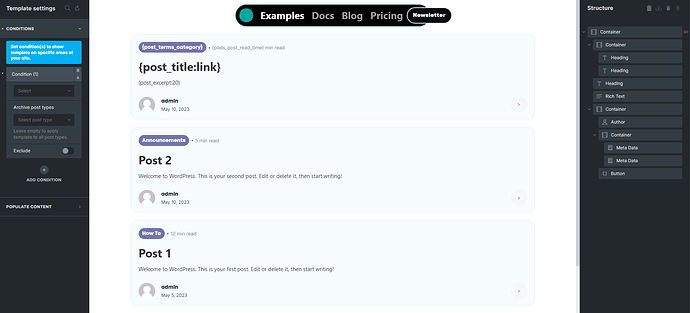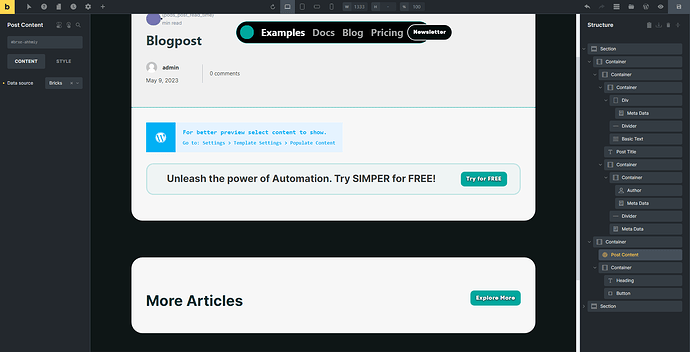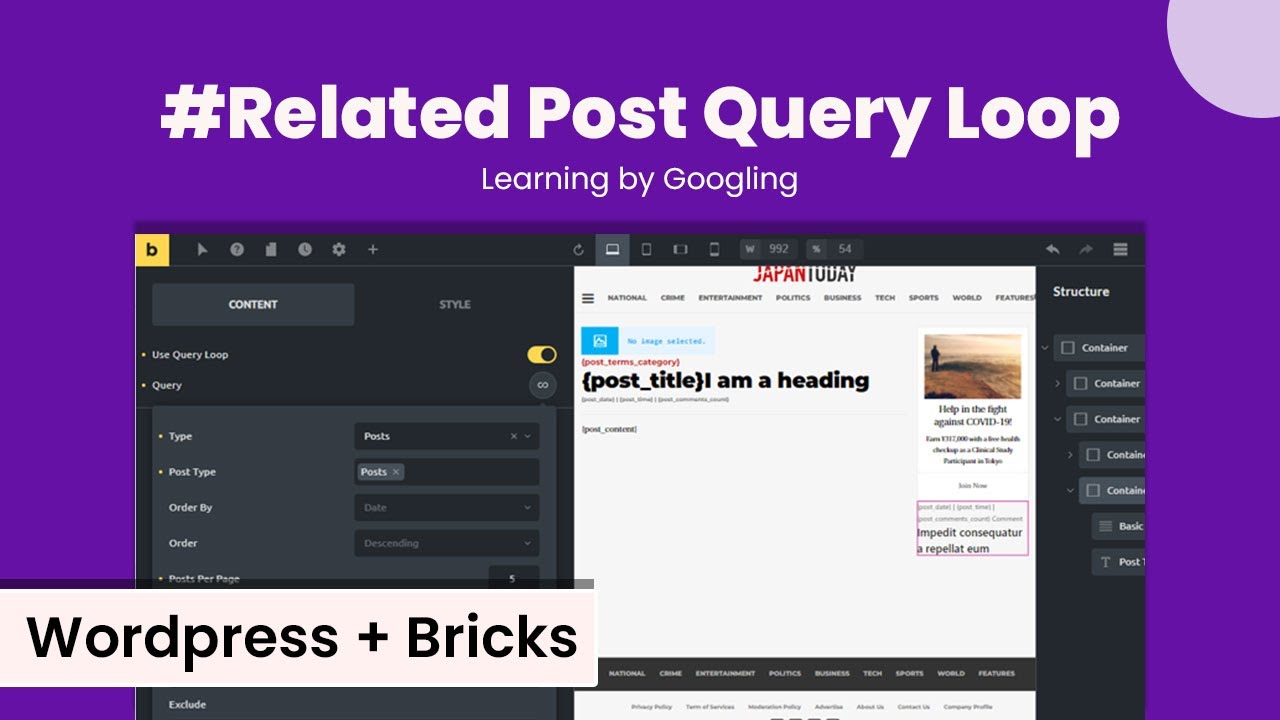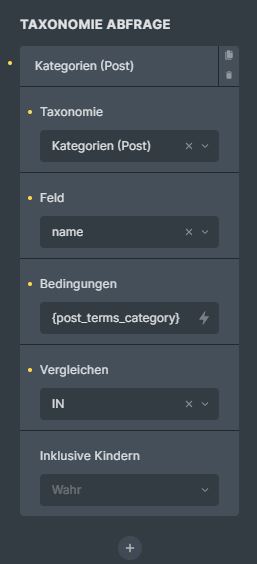Hello everyone,
I hope you’re all doing well. I’m currently facing a challenge with integrating a template within a template, and I would greatly appreciate your assistance.
Here’s the scenario: I have created an archive template that utilizes a query loop to define the appearance of a single post preview. My goal is to include this archive template within the single blog post template, specifically under the “More Articles” section at the bottom of each post. This way, every blog post will display recommendations for different posts.
However, I’m encountering difficulties in achieving this integration. I’m unsure about the necessary conditions or settings that need to be applied for this particular case.
To provide more context, I have uploaded a few screenshots for reference. These screenshots showcase the archive template and the desired placement within the single blog post template.
My post recommendation template (archive; query loop):
My single blogpost template:
If any of you have experience with this kind of implementation or any insights on how to tackle this challenge, I would greatly appreciate your guidance.
Thank you in advance for your support. I’m looking forward to your suggestions and feedback.
Hi
Instead of going the complicated way of a template within a template, why don’t you just make another query loop?
Cheers
Patric
Hi @Patric ,
Thank you for your response and suggestion. I understand your point about using another query loop instead of implementing a template within a template. However, let me explain why I believe this approach would not be suitable for my specific requirements.
The main advantage of using a template is to ensure consistent design and functionality across multiple instances where it is used. By creating a separate query loop for the archive within the single blog post template, it would result in duplication of code and potential inconsistencies in the design and layout of the recommendations.
The purpose of using a template is to centralize the code and design elements, allowing for easy maintenance and updates. When I modify the query loop within the archive template, I want those changes to be reflected wherever the archive template is used, including the single blog post template.
By implementing a template within a template, I can maintain a unified look and feel throughout the website, ensuring that the recommendations section appears consistently across all blog posts. This approach adheres to the principles of modularity and code reusability, which can greatly simplify future updates and modifications.
I appreciate your suggestion, but for the reasons mentioned above, I believe that incorporating the archive template within the single blog post template would be a more efficient and maintainable solution. If you have any further thoughts or alternative suggestions, I would be happy to hear them.
Thank you for your assistance.
Hi @DennisTheMenace
Gotcha.
Anyway, I quickly tested it and the process also works if you put it into a template and add that template into another template.
In my test, I added a query loop into the other posts template and specified with the taxonomy parameters to show me 4 other posts that are within the same category {post_terms_category}:
I then added that template into my single template for my custom post type. And in the frontend it shows now other posts within the same category / categories of that specfic post I am looking at.
Works perfectly.
Cheers
Patric
1 Like