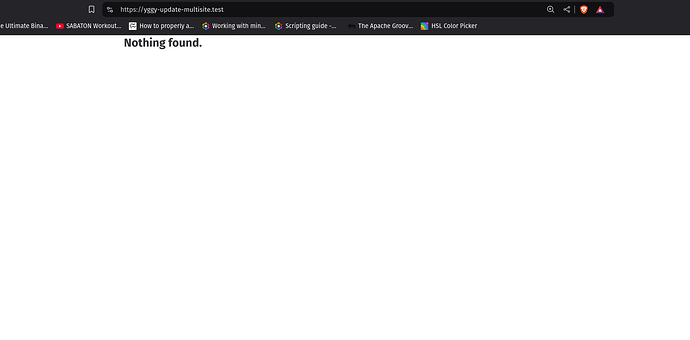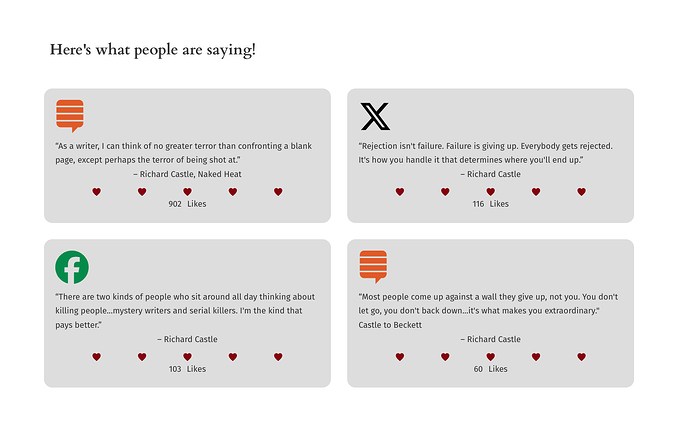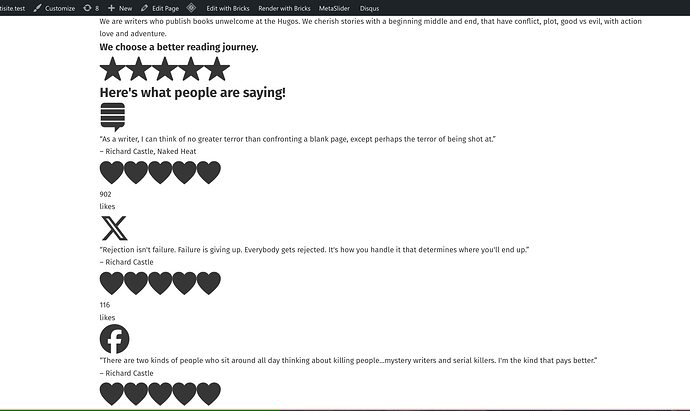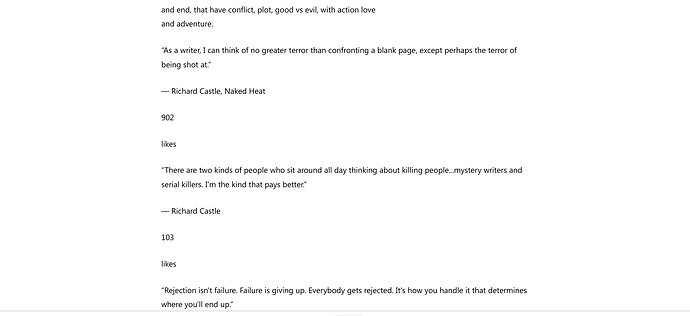I’m creating a new post because my situation is not the same as any of the “blank page” issues I’ve browsed here in the past few hours.
And because I think it would be helpful to have a ‘How to’ to systematically troubleshoot why one might have a blank page.
Now, mine has a blank page when you first log into Wordpress. All it says is “nothing found” in system text with everything else being white. The design for the sign-in popup looks pretty normal though. It’s supposed to be published. I am a fairly new user and thought for a long while that I’d have to render to WP to get things to show. I didn’t figure out until I was pretty much done with my index page it was already published, and that nothing showing was a problem. I mean, there’s no publish button, so…
At any rate, when I go into the builder everything is exactly the way I put it.
When I use the builder to look at the front end, I get… well the basic content is there, but most of the styling is absent. I don’t use ACSS, though I roll my own BEM classes, and tokens.
The custom css seems to work, at least here. it is some of the stuff done in the builder that is not seen. Some of what is not seen includes background colored div standins for input fields. There is no query loop content except for the header.
And finally, this is what the WordPress editor sees. Which is again different, and doesn’t even include the media I inserted, the fonts chosen, etc. I guess at least it sees the text content? Though there is at least one heading missing, which is odd.
Sharing this would be a bit harder because this is still hosted on local, using VVV, hosted by a linux machine(Running Ubuntu/PopOS). I’m using Bricksbuilder 1.11.1.1. I use Brave with shields down. WP does run SSL in this instance if that matters.
And I don’t know if this is because I did something unwise, or if this is some kind of bug I tripped over. I lean towards the former, because I didn’t really know much about templates when I started. I just created a page in the Pages area with Gutenberg, deleted everything, and started building with bricks. Later on, I did things like designate my header and footer with html tags. But they’ve never been a separate template.
Well, I’d offer you my settings, but it won’t let me upload settings because they are in .json. (which is admittedly risky to load on a public site!) I can pass them on in an email on request.
It also occurs to me I could upload the site page/template into the online version of my bricks account if my pictures don’t remind you of a common mistake. I recently discovered your clever means of saving backup files by doing an named save-as.
Let me know what you need.
Anyhow, thanks for reading all this!
EDIT:
I left out some key details. I’m using a Multisite install running WP 6.7.1
I just trimmed some excess plugins and updated a few things (from 6.7 to 6.7.1).
No change in errors, just FYI. I will update again when I get the site loaded on my online accessible site. Is it a problem I can’t make this world viewable? It’s a WIP site.
EDIT part II:
I tried loading it into the site but had some difficulty. The html page loaded as a blank page. This was accompanied by a folder full of files I couldn’t seem to upload to the site.
If there is any more info you want on this, please let me know.