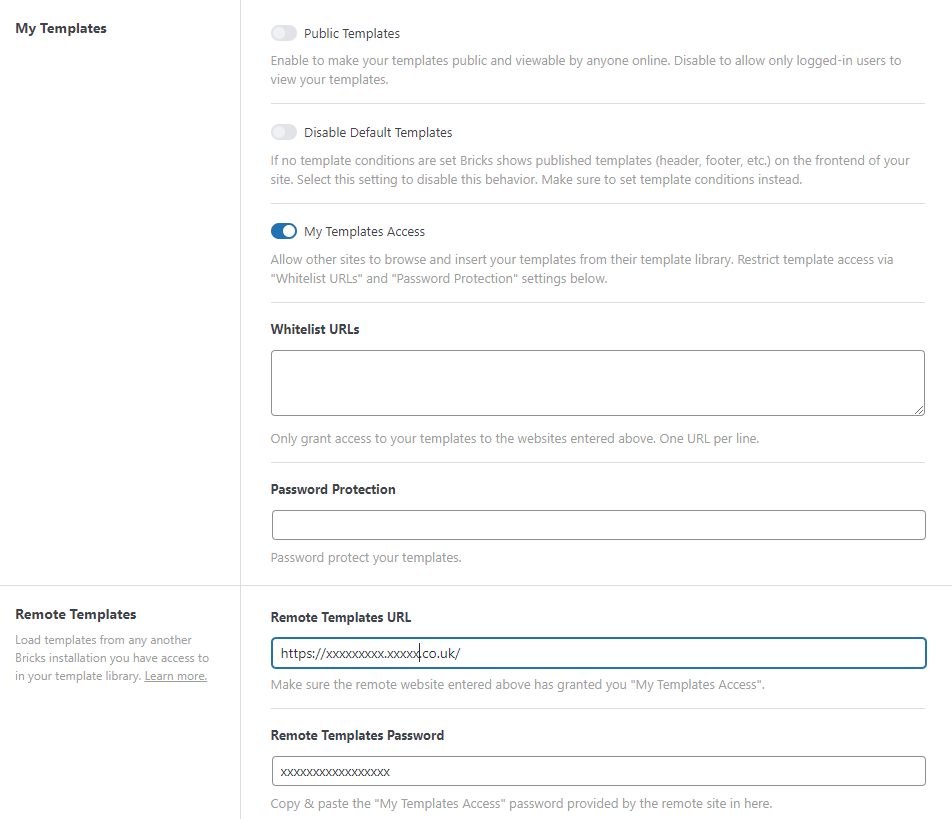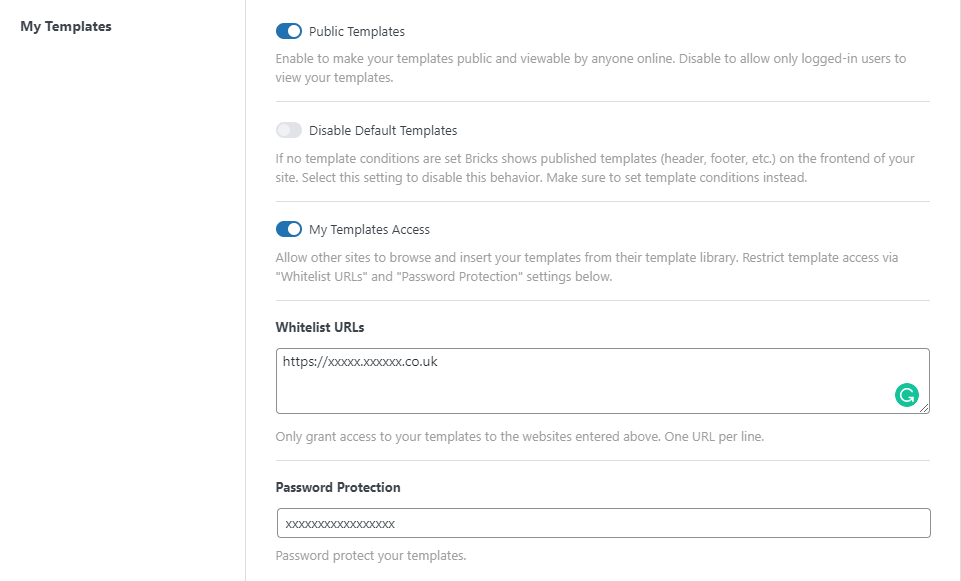Currently have a site setup to serve remote template however when I try to access them from a different by adding the site in the whitelist and password in the recipient site and no template show.
You have to setup remote templates: Bricks > Settings > Templates > Remote Templates = “URL”
On the hosting site enable My Templates Access. Hope this helps.
i have these settings on both ends
url https://xxxxxx.xxxxxxx.co.uk/
and the password xxxxxx .
i also have the url whitelisted for the receiving site.
Try this:
On the site that is a host for templates:
- Enable My Templates Access
- In Whitelist URLs enter remote URL
- Setup password
On remote site:
- For Remote Templates URL enter host URL
- For Remote Templates Password enter password set on host site
Hope this will work.
Hi @CprlRst,
Could you email us URLs to both sites and temporary login credentials at help@bricksbuilder.io so that we can identify why remote templates don’t work for you?
This issue has been resolved. If anyone comes across this thread later, the problem was that an incorrect URL was set in “Whitelist URLs” setting.
Hi! Is there a way to Whitelist URLs as a wildcard? I have a library of custom blocks I am using internally and currently I have to enter the new URL in the source site.
Can I enter something like *.domain.com for it to work? or leave it blank to allow anyone with the correct credentials to load the remote templates?
Thanks!