Is there a way to rename a Global element? I accidentally created it named “Button” but would like to rename it to what it’s main purpose is. Unfortunately I was copying & pasting some sections across pages so they’re all linked with that Global element named “Button”. If there’s a way to rename it, I’d appreciate knowing how! ![]()
Hi Dustin,
you can rename any element either in the structure panel or while the element is selected (in structure panel) on the upper left, where the element name appears. Simply double-click on the name.
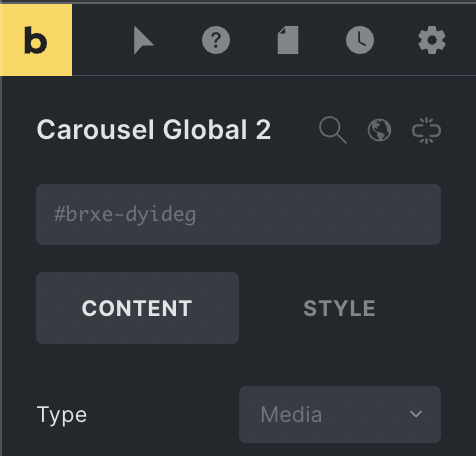
Best regards,
timmse
Hi Timmse,
That is how to rename an element on the page, but that doesn’t rename the global element itself. I tried just in case and renamed it to #button2 but I still see Button in the element name from the sidebar. To clarify, what I’m looking to do is rename this part of the global element from the element sidebar Global Elements section:
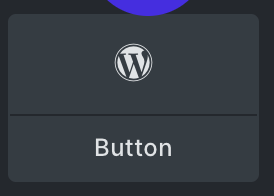
In other words, I can’t find a way to rename an existing global element as seen in the element panel. Is there a way to do that? That seems like a limitation I can’t find a solution to yet. Hoping I’ve just missed something.
Hi Dustin,
works for me wonderfully and without problems. Which browser are you using?
Best regards,
timmse
I’m ashamed to say I didn’t follow the original instructions correctly. ![]()
I was renaming the element ID rather than the element name itself. Now that I followed your video instructions I see that it works perfectly fine - thank you so much for your patience and explanation Timmse! ![]()