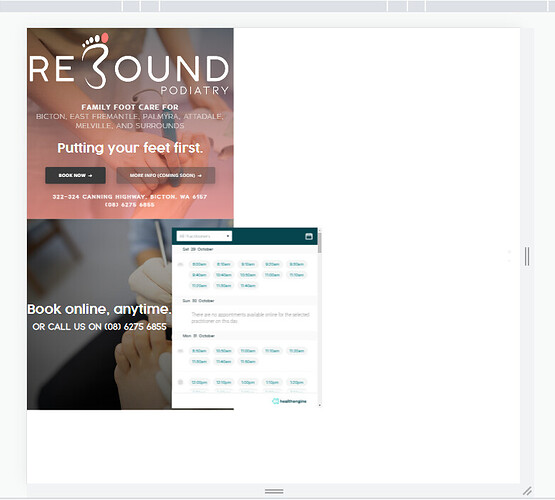Hi! Started using Bricks (and Wordpress) for the first time recently and have a basic website going now:
So far I’ve come across two issues I haven’t been able to fix.
-
In mobile portrait view (under 478 px), there is a whole section of white space if you scroll to the right. This isn’t present in any of the larger responsive modes.
-
In mobile portrait view, the 2022 copyright text is cut-off. It doesn’t happen in any of the larger responsive modes.
Does anyone have some guidance to share on this please? ![]()