Hello ![]()
In the same way that I have the possibility to disable Google Fonts, would it be possible to disable the default Bricks icons set?
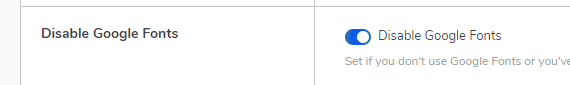
What is the temporary solution right now, to remove them manually from the Bricks folder in the server?
Love
Hello ![]()
In the same way that I have the possibility to disable Google Fonts, would it be possible to disable the default Bricks icons set?
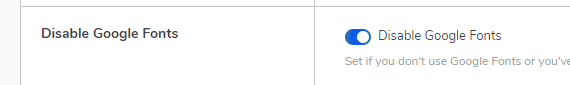
What is the temporary solution right now, to remove them manually from the Bricks folder in the server?
Love
If you don’t use them, they won’t load in frontend.
I just need to make sure that nobody in my team will use any of them, as using just one loads the whole file. Aslo, I am working on a website trying to replace all the icons, and there are many of them. It would be easier to be able to disable them, and then see where things are broken and replace them.
I also want to disable them from the backend.
Yeah, me too. Thumbs up for that
Me too. Any solution?
This doesn’t seem like a very complicated thing to implement @timmse ?
Sorry for going off-topic, but seems a good place to ask this beginner question: So if I would want to use icons (or one icon, actually) it would be better to just put this as a picture on the page instead of using the actual icon provided by bricks in terms of loading speed?
I have noticed that my site seems to be loading all three (or 4?) sets of icons, and I don’t think it’s helping with performance…
@timmse Is there a filter we can use to remove these, like there is for what fonts to show?
Its very sad that the bricks team wont just give us a filter for removing this stuff like they do with fonts.