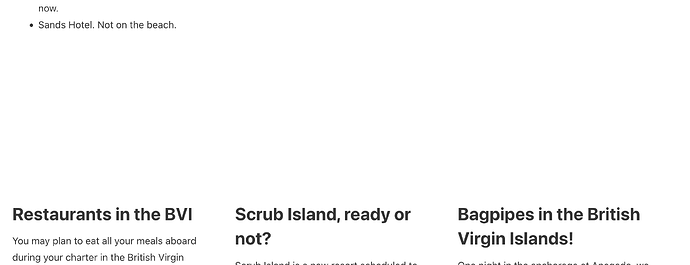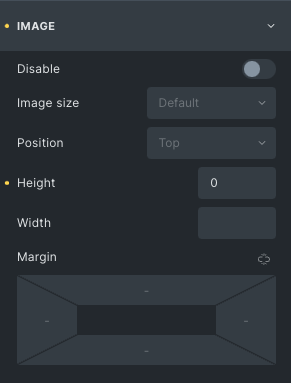In my single post template, I added related posts. It seems to be leaving space for an image above the title. If you click on the space, there is a square and it also links to the post that is listed below it.
I can’t figure out what it is nor how to remove it. Suggestions?
Hey @mtndesigner,
you can disable the image in the element settings.
Best,
André
Thanks, André. It was disabled. However, when I set the height to 0, the space went away. Is that a bug or do I need to change it some where else?
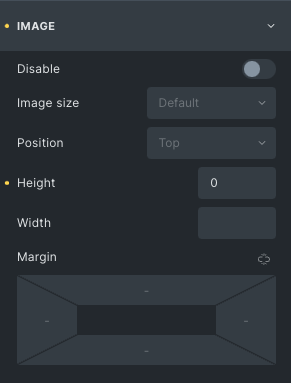
Hey @mtndesigner,
unfortunately I am not able to reproduce this issue. As soon as I disable the image there is no empty space for me. No matter the height value (see screencast).
Best,
André
@mtndesigner Your screenshot show the images enabled. Check to make sure they are really disabled.
Thank you, macksix! That is definitely user error. I didn’t realize that having the slider ON would mean the images were OFF.
1 Like