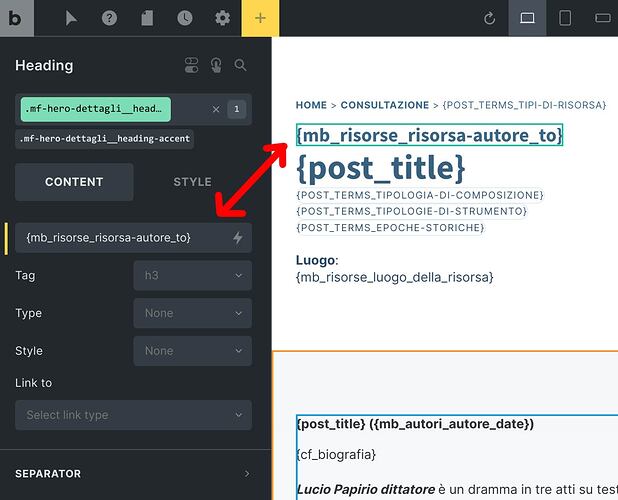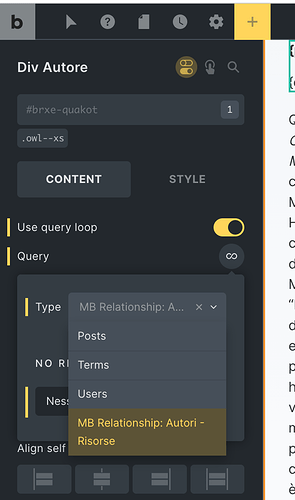Hi! With Meta Box, I built a relationship between two custom post types (author - resource) and when I pull the related custom field (author) in a heading or text element Bricks renders it as a link. It even adds aria-label=“Read more about …(name of the author)”.
I only need to output the name of the author, how can I remove the link?
Thanks! ![]()
Hi, I have the same problem with an ACF relationship field.
I found this article: Filter: bricks/dynamic_data/post_terms_links – Bricks Academy
But it mentions taxonomies, not sure it applies here. Has someone the answer?
Thanks a lot ![]()
edit: for now I used a CSS trick to render the data non clickable:
pointer-events: none;
cursor: default;
Hello Copernic, I got help in the Bricks Community group on Facebook: instead of inserting the related custom field, I added a div with a query loop on the relationship inside of which I inserted the Bricks “Post Title” element. Let me know if it makes sense, or if you need a better explanation. ![]()
Yes I understand, and it works! ![]() Thanks a lot!
Thanks a lot!
Exactly what I need right now, but I don’t really understand what you mean. Could you be more specific ?
Ideally a filter cancelling the link for dynamic data would be perfect.
Thanks !
Franck.
@webtools you don’t need a filter, you just need to insert the post title of the related post.
In order to achieve this I used a div with a loop to query the related post and inserted the post title within that div.
Hope this helps!
Adding :plain after the dynamic data name inside the curly brackets also works.